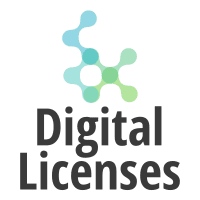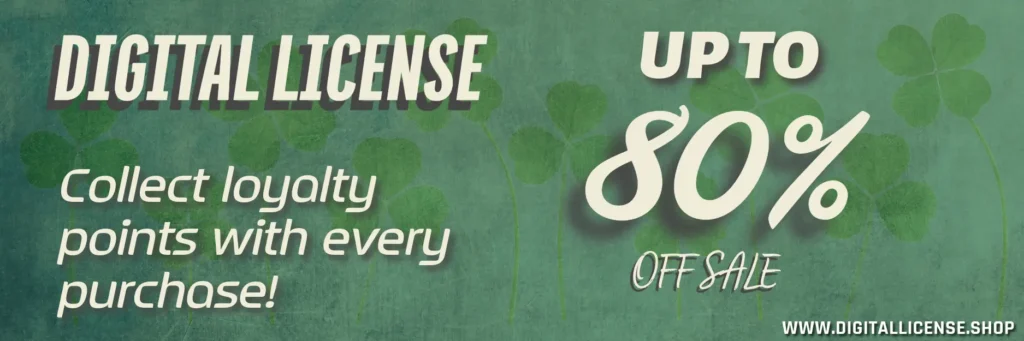OFFICE
Showing 1–12 of 14 results
-
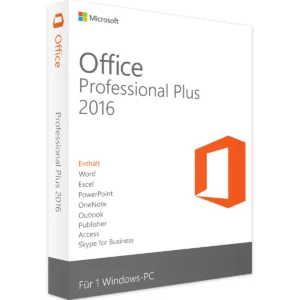
Microsoft Office 2016 Professional Plus Bind
Rated 0 out of 526.54 $ Add to basket Add to basket -

Microsoft Office 2024 Professional Plus
Rated 0 out of 521.21 $ Read more Read more -

Microsoft Office 2021 Professional Plus
Rated 5.00 out of 520.90 $ Add to basket Add to basket -
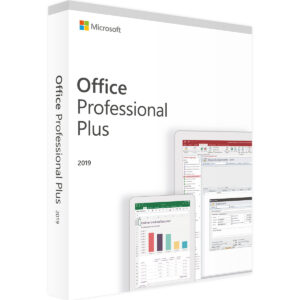
Microsoft Office 2019 Professional plus
Rated 5.00 out of 515.90 $ Add to basket Add to basket -
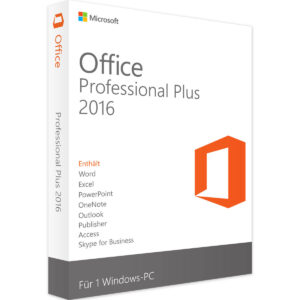
Microsoft Office 2016 Professional Plus
Rated 0 out of 514.81 $ Add to basket Add to basket -
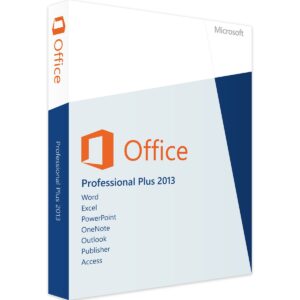
Microsoft Office 2013 Professional Plus
Rated 0 out of 513.75 $ Add to basket Add to basket -
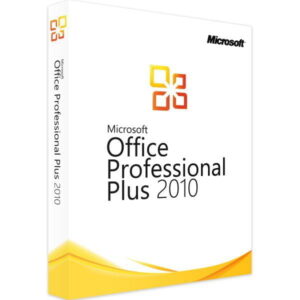
Microsoft Office 2010 Professional Plus
Rated 0 out of 513.75 $ Add to basket Add to basket -
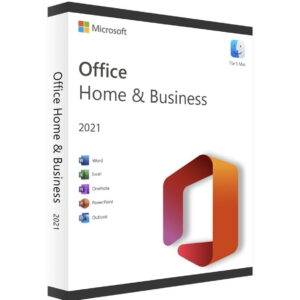
Microsoft Office Home & Business 2021 For Mac
Rated 0 out of 5105.90 $ Add to basket Add to basket -
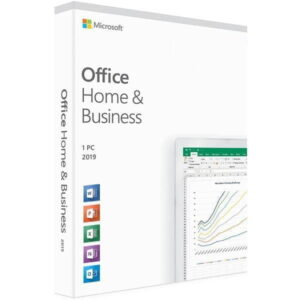
Microsoft Office Home & Business 2019 For Mac
Rated 0 out of 526.90 $ Add to basket Add to basket -
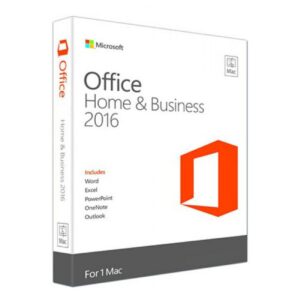
Microsoft Office Home & Business 2016 For Mac
Rated 0 out of 526.54 $ Add to basket Add to basket -
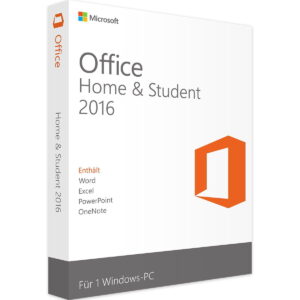
Microsoft Office Home & Student 2016
Rated 0 out of 531.90 $ Add to basket Add to basket -
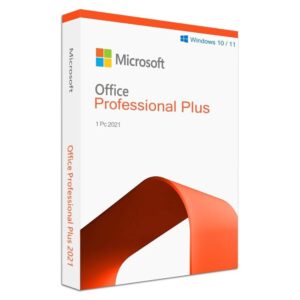
Microsoft Office 2021 Professional Plus Bind
Rated 0 out of 5468.83 $Original price was: 468.83 $.106.47 $Current price is: 106.47 $. Sale! Add to basket Add to basket
Buy Microsoft Office Suites at Affordable Prices and Employ Feature-Rich Software Collections
The Microsoft Office suites in our store are practical software collections from Microsoft, providing powerful programs for various tasks. The Office packages vary in their function and program scope and are designed to meet the needs of individual users, companies, freelancers, self-employed individuals, and government offices. Microsoft Office 2010 for Windows is the ideal solution for users with older computers. Although the system requirements are minimal, you can expect comprehensive software functions that comfortably handle all office tasks. When you buy a license for Microsoft Office 2013 online, you can take advantage of a new touch mode for mobile devices and benefit from improved cloud connectivity. From the 2013 version of Microsoft Office, you can also embed videos in your documents. Additionally, the revised comment functions enhance team collaboration.
For Work-Easing Features: Buy Office Suites Online Through our store, you can also purchase Microsoft Office 2016 at an affordable price. The software included in this Office package impresses with new search functions, practical automations, and intelligent assistants. Even colloquially formulated search queries are answered by the software with precise results. The most recently searched tasks are displayed in a clear history for faster access. Microsoft Office thus enables the timely completion of pending tasks. When you buy the key for Microsoft Office 2019 online, you can benefit from numerous new features. Particularly in the areas of data visualization and removing language barriers, noticeable improvements are evident. While Word 2019 now supports LaTeX formulas, Excel 2019 introduces new functions like CONCAT, TEXTJOIN, and IF. Comfortable insertion of scalable vector graphics (SVG) is part of the innovations in the 2019 version of Microsoft Office.
Buy Office Suites at Affordable Prices and Be Prepared for Any Task The various editions in the Office packages contain different numbers of Microsoft programs. For example, the Office Suite Microsoft Office 2019 Home and Business includes the word processing program Word, the spreadsheet software Excel, the presentation program PowerPoint, the digital notebook OneNote, and the email management software Outlook. For students, schoolchildren, and educators, the Home and Student Edition is the ideal solution. Whether it’s Microsoft Office 2010, Microsoft Office 2013, Microsoft Office 2016, or the 2019 version of Microsoft Office, the Professional Edition also includes the publication software Publisher and the database management program Access. Skype for Business for smooth collaboration is included in the Professional Plus Edition. With Microsoft Office, the productivity of a company can be significantly increased.
Buy Office Suites Online and Employ Mature Programs If you always want to use the latest version of the applications and want to use large storage space on OneDrive, then Microsoft Office 365 Single, Microsoft Office 365 Family, and Microsoft Office 365 Business Standard for Mac and Windows are the ideal solutions. The respective subscription can be canceled in just a few steps. The device-independent use of the subscription is one of the advantages of Microsoft Office 365. Through our shop, you can also buy Microsoft Office 2016 Mac and Microsoft Office 2019 Mac online. These Office packages are optimally adjusted to the advantages and interface of the Mac. Regardless of the chosen Office suite, you can expect proven, mature, and feature-rich programs that have been continuously optimized and always adapted to technical changes. Against this background, you receive with Microsoft Office a compilation of effective tools for impressive work results.
Buy Microsoft Office 2021 and Benefit from Many New Features In 2021, the manufacturer Microsoft released the latest version of the most popular software solution for digital office work, Office 2021. This package again includes all the necessary components for effective work, so you can rely on the services of Word, PowerPoint, and Excel. Microsoft also introduces some changes and technical revisions to make your daily work significantly easier.
Now you can count on significantly improved collaboration with other colleagues or friends. Use the Co-Authoring feature for this. With this, multiple users can access the respective files. This fits well with the even closer integration of the cloud service OneDrive, which is included in Microsoft Office 2021. Rely on automatic backup of work and progress and access the relevant content from any location.
Also in Microsoft Excel, the manufacturer introduces a new and very important function, which many experts rightfully consider the most important innovation of recent years. The function has the unassuming name “XLOOKUP,” but it is excellently suited for the quick and direct search for desired content. An improved recording function in PowerPoint or an improvement in performance are also features of the new Microsoft Office 2021 offers.
Choose the Desired Version of the New Office Suite If you want to work effectively and extensively with Microsoft Office 2021, two different versions are generally available for use. Buy either Microsoft Office 2021 Home & Student or Microsoft Office 2021 Home & Business to use the appropriate version for each target group. Microsoft Office 2021 Home & Business is specifically designed for the professional area and impresses with extended functions. The Home & Student solution, on the other hand, provides a significantly cheaper option for private users who want to work effectively at home with all the features.
Regardless of the price, both versions of Office 2021 contain the individual programs Word, PowerPoint, Excel, and Teams, and the practical option to make notes, “OneNote,” is also included. If you pay the surcharge for Office 2021 Home & Business, you can additionally benefit from Outlook. Manage your emails with this program or use a practical calendar for effective management of appointments or personnel resources. Both licenses for private and commercial use of the Office suite are available at particularly affordable prices here at Digital License.