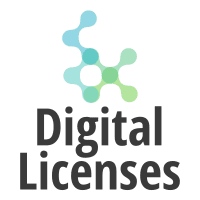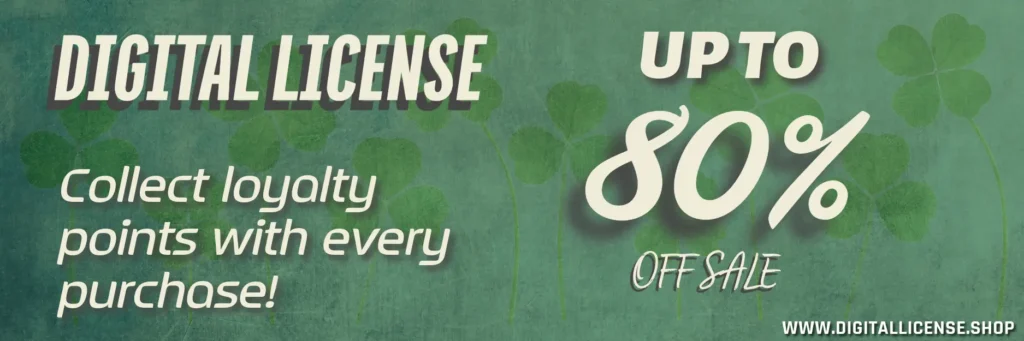WINDOWS
Showing 1–12 of 19 results
-

Windows 10 Enterprise LTSC 2021
Rated 0 out of 520.14 $ Add to basket Add to basket -
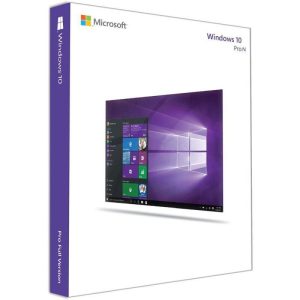
Windows 10 Pro N
Rated 0 out of 510.55 $ Add to basket Add to basket -
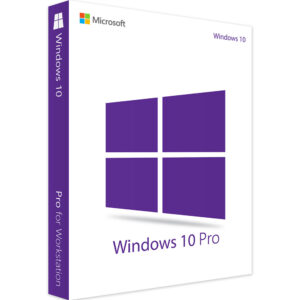
Windows 10 Pro 32/64 Bit
Rated 5.00 out of 510.90 $ Add to basket Add to basket -

Windows 10 Home 32/64 Bit
Rated 0 out of 510.55 $ Add to basket Add to basket -
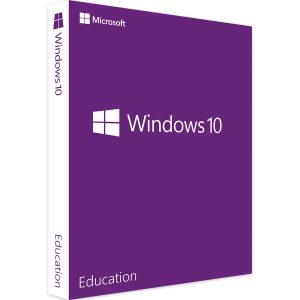
Windows 10 Education
Rated 0 out of 510.55 $ Add to basket Add to basket -

Windows 10 Enterprise
Rated 0 out of 515.88 $ Add to basket Add to basket -
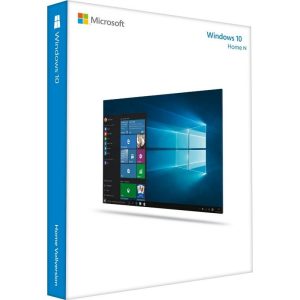
Windows 10 Home N
Rated 0 out of 510.55 $ Add to basket Add to basket -
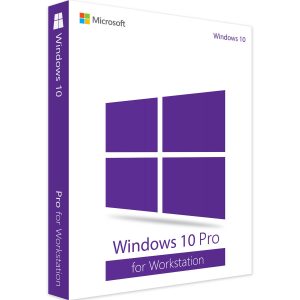
Windows 10 Pro for Workstations
Rated 0 out of 515.88 $ Add to basket Add to basket -
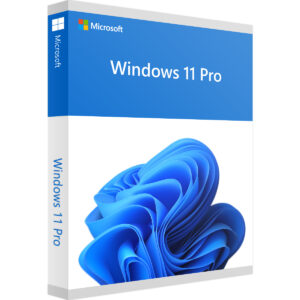
Windows 11 Pro 32/64 Bit
Rated 5.00 out of 515.90 $ Add to basket Add to basket -
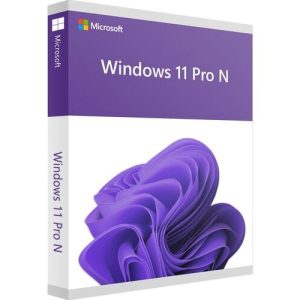
Windows 11 Pro N
Rated 0 out of 515.88 $ Add to basket Add to basket -
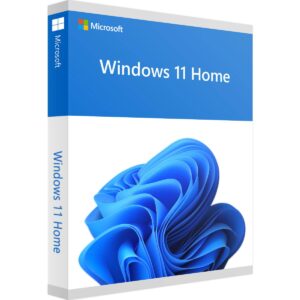
Windows 11 Home 32/64 Bit
Rated 0 out of 515.88 $ Add to basket Add to basket -
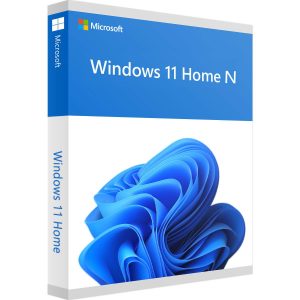
Windows 11 Home N
Rated 0 out of 515.88 $ Add to basket Add to basket
Digital License: Buy Windows Operating Systems at Affordable Prices and Fully Utilize Your Hardware
Windows operating systems from Microsoft allow PCs, laptops, and mobile devices to be used comfortably and effectively. The intuitive usability combined with outstanding performance ensures convincing work results both in the office and at home. Through our store, you can purchase Windows 7, Windows 8.1, and Windows 10 at affordable prices in just a few steps. All operating systems feature a user-friendly graphical interface. Data can be effortlessly processed and exchanged between different programs. We offer Microsoft Windows 7 Home Premium, Windows 7 Professional, and Windows 7 Ultimate at low prices. The reliable and high-performance Windows 7 is particularly attractive for users with older hardware. Furthermore, older games and programs that may not be usable on newer operating systems can continue to be used. Through our store, you can also purchase Microsoft Windows 8.1 Home and Windows 8.1 Professional at affordable prices. Among other things, the modern tile design is one of the advantages of this operating system version.
For Effective Multitasking: Buy Windows Operating Systems Online Through our shop, you can purchase various versions of the new Windows 10, which comes with numerous innovations and extensive security features for private users, companies, self-employed individuals, freelancers, and authorities, making it the ideal software solution. Microsoft Windows 10 Home, Windows 10 Professional, and Windows 10 Enterprise are also available for purchase through our store. Whereas other operating systems often require multiple complicated commands to achieve a specific result, Windows operating systems can be conveniently operated with a mouse and keyboard. Comfort can be further enhanced with voice recognition software. Students and educators often opt for Windows 10 Education. Numerous operating system features assist in the imparting and internalization of learning content. The Windows Operating Systems also provide an ideal foundation for leisure activities. The numerous graphic interfaces offer an impressive gaming experience. The quick and effective multitasking is one of the advantages of the Windows operating systems.
Install Windows Operating Systems and Gain Absolute Flexibility After downloading Windows, you are using a widely used operating system that is continuously supplied with new software by numerous development studios and programmers. By default, you receive a calculator, a web browser, the graphic program Paint, and a text editor. To handle pending office tasks even more time-efficiently and effectively, you should consider the Office packages and Office programs from Microsoft. The corresponding licenses can be purchased through our store online. Regardless of the chosen version, the Operating System (OS) can be installed on a computer or laptop in just a few steps. After downloading corresponding programs, videos and photos can be edited, presentations created, virtualization programs used, and tax returns filed. The user interface can be customized in many ways. Besides the background, desktop icons and color schemes can be adjusted. In terms of accessibility, Microsoft provides numerous integrated functions and programs. The management of network connections, files, and printing can be done in just a few steps.
Windows 11 Pro and Home – The Right Version for Every Application Microsoft offers the popular versions of its operating systems, Windows 11 Pro and Windows 11 Home, for you as a consumer. While Windows 11 Home is particularly suitable for private users, Windows 11 Pro provides optimal conditions for professional and commercial use.
In terms of security and functionality, both versions of Windows 11 excel. For example, benefit from Windows Hello, built-in internet protection, and a comprehensive firewall with many features. However, if you need BitLocker device encryption to significantly increase your protection, you must opt for Windows 11 Pro. The same applies to the service Windows Information Protection (WIP), which is also only available from the Pro version of the new operating system.
The really relevant differences become apparent when looking at business management and deployment. Only with Windows 11 Pro can you benefit from many advantages and possibilities in this important segment. Whether it’s the special service “Windows Updates for Business” or the support for Active Directory, if further options and functions are desired, you must purchase Windows 11 Pro. The corresponding keys for extensive and unlimited use are available here with us.
While you rely on the classic store for Windows 11 Home, where more apps and traditional programs are now freely available, you access a special Microsoft Store for business with an optimized software offer available to you with the Pro version of the popular operating system.
Benefit from a Comprehensive Redesign with Windows 11 Pro and Home Windows 11, in both versions, not only brings new functions and modern techniques but also a completely revamped design. This is evident at first glance at the taskbar. Here, the respective icons and shortcuts for easy operation continue to be found, but they are now centered and do not align on the right edge. The search box is also no longer there if you opt for Windows 11 Pro or Home. The Start menu with the corresponding shortcuts is also located in the middle of the taskbar. Furthermore, the entire design of Windows 11 has become significantly softer and gentler. This is noticeable, for example, when looking at the edges and windows. Rounded corners and a significantly softer color pattern are visually pleasing throughout.