Office 2013 Professional Plus : Enhanced Productivity at Your Fingertips
Microsoft’s experts have crafted Office 2013 Professional Plus for businesses, professionals, and home users. This comprehensive software suite offers a robust set of tools, designed specifically for those who want to create, communicate, and collaborate more effectively. It significantly improves efficiency and productivity.
Classic Applications with Modern Enhancements
You’ll find classic applications like Word, Excel, PowerPoint, and Outlook in the package, each of them updated to create an intuitive, user-friendly interface.
Word 2013: Superior Word Processing
Word 2013 takes documentation to new heights. It offers superior word processing capabilities, stylish options, and real-time collaboration features. Additionally, the new Reading Mode gives a comfortable reading view on wider screens.
Excel 2013: Turning Data into Insight
Excel 2013 uses advanced data analysis tools to transform raw data into insightful information. Quick data entry, visualization tools, and in-depth analysis become easy with features like Flash Fill, recommended charts, PivotTable views, and Quick Analysis.
PowerPoint 2013: Creating Dynamic Presentations
PowerPoint 2013 equips you with powerful tools for creating dynamic, interactive presentations. The Presenter View and the Design tab streamline the creation process, and Smart Guides ensure perfect alignment and arrangement.
Outlook 2013: Seamless Email and Scheduling
Outlook 2013 integrates mail, calendars, contacts, and tasks, making the management of daily tasks seamless. Additional features like the People Hub and the Weather Bar add more value and convenience.
Access and Publisher 2013: Streamlining Business Processes
Access 2013 lets you create database applications to improve business processes. Combined with Publisher 2013, you can easily create and share professional-quality publications and marketing materials.
OneNote and InfoPath 2013: Your Digital Tools
OneNote 2013, your personal digital notebook, lets you gather notes, ideas, web pages, and other content in one place. InfoPath 2013, on the other hand, is a tool for creating rich, dynamic forms that connect to your company’s information and systems.
Enhanced Cloud Integration
SkyDrive Pro integrates with Office 2013 Professional Plus for enhanced cloud functionality. This integration allows you to store and access your files from anywhere, on any device, making work more accessible and encouraging collaboration.
Conclusion: More Than Just a Software Package
Office 2013 Professional Plus is not just a software package. It’s a tool that meets the diverse needs of modern professionals. With Office 2013 Professional Plus, you can work smarter, communicate better, and achieve more.
Note: There are newer Office versions available, please check: Office 2016, Office 2019, Office 2021

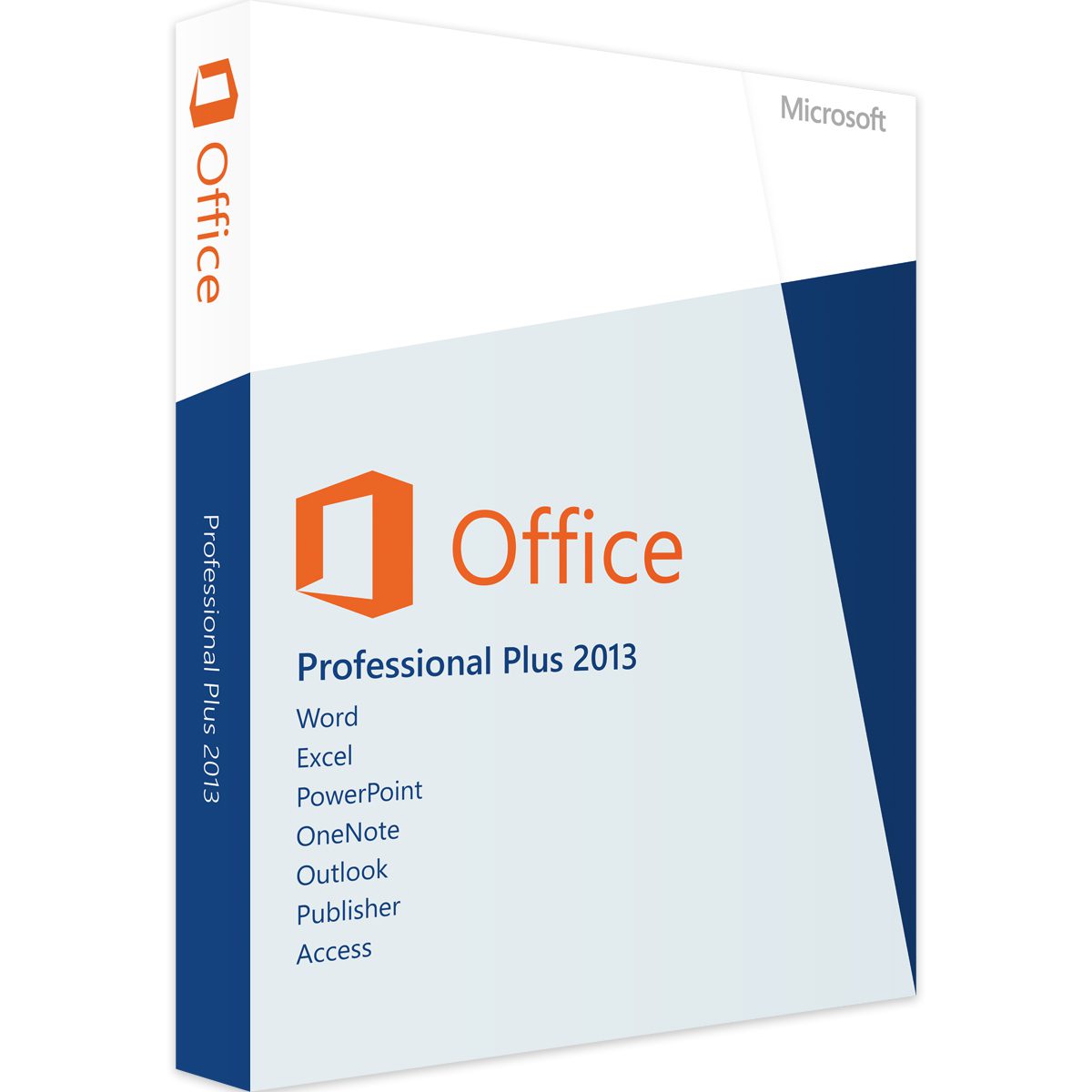
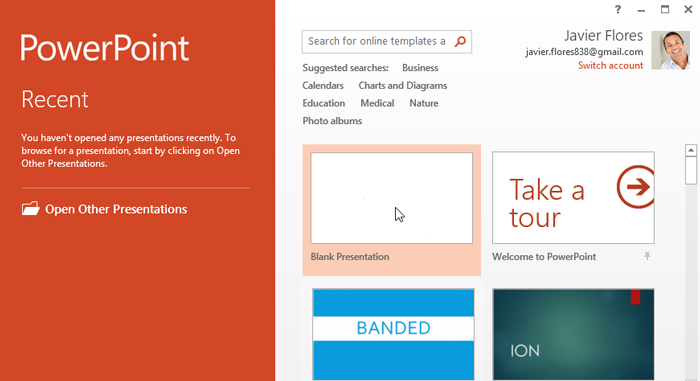
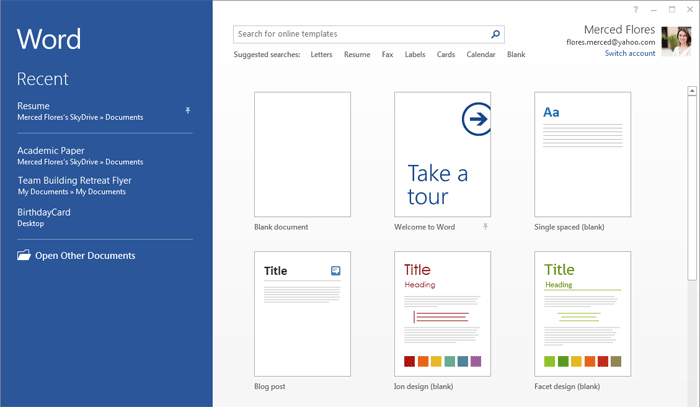
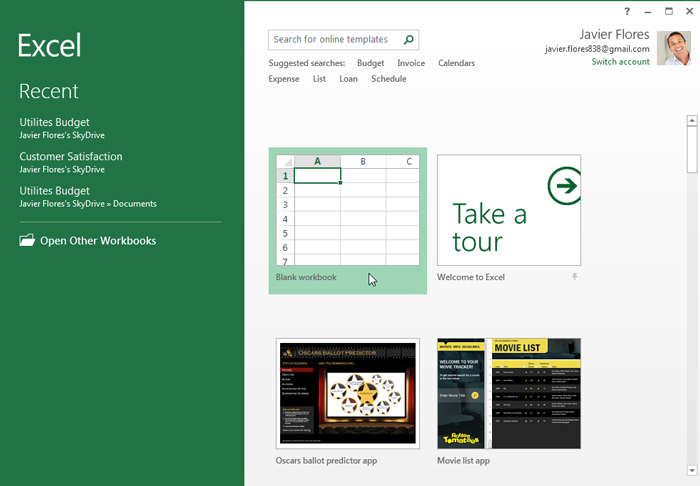
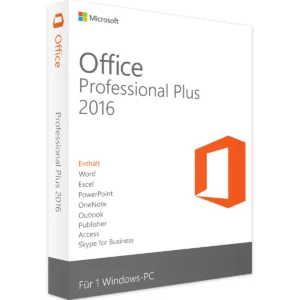
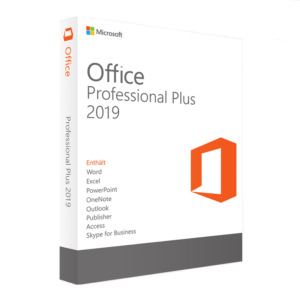
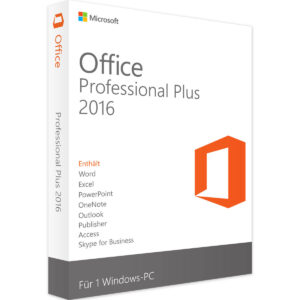






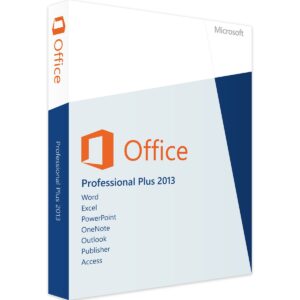
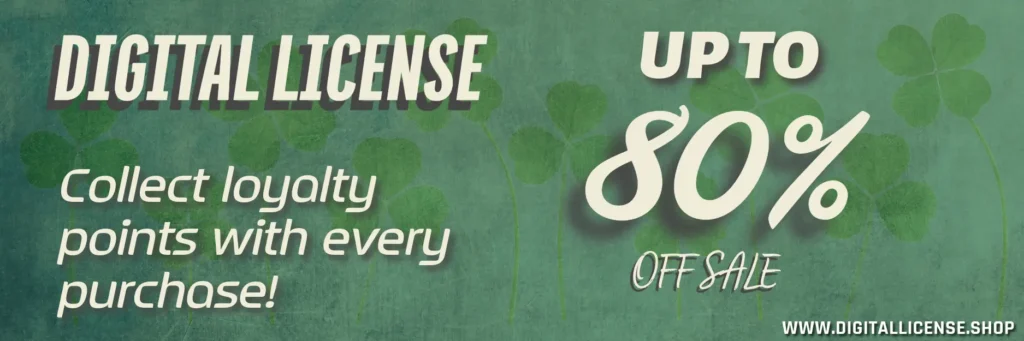
Reviews
There are no reviews yet.