- Casa
- Licenze di Sistema Operativo WindowsLicenze di Sistema Operativo Windows 11
- Windows 11 Education
Windows 11 Education








Windows 11 Education
19.90 €
Windows 11 Education: Soluzione Educativa Completa. Prestazioni superiori, sicurezza avanzata e strumenti di collaborazione per l’ambiente educativo.
Tipi di pagamento supportati:
- Licenza originale
- Consegna immediata
- Assistenza 24/7
- Fattura fiscale
- 10% di rimborso
- Protezione acquirenti
Spedizione e reso gratuiti
Garanzia di rimborso
Supporto online 24/7
Pagamento sicuro
- Descrizione
- Requisiti minimi
- Specifiche
- Recensioni (61)
Windows 11 Education è il sistema operativo avanzato di Microsoft pensato per ambienti scolastici e universitari. Basato sulla piattaforma Windows Pro, si rivolge a studenti, insegnanti e istituti accademici, offrendo funzioni migliorate per la produttività e la sicurezza. Include una licenza a vita, consegna digitale immediata e 100% conformità alla Direttiva 2009/24/CE dell’UE.
Panoramica di Windows 11 Education
- Piattaforma: Windows
- Edizione: Education
- Tipo di licenza: Retail
- Dispositivi: 1 dispositivo
- Durata della licenza: A vita
- Metodo di attivazione: Attivazione online
- Consegna: Digitale immediata via email
- Assistenza: Supporto email e remoto
- Lingue supportate: Multilingua
- Conformità: Rivendita legale secondo la Direttiva 2009/24/CE
Cos’è Windows 11 Education?
Windows 11 Education è una versione pensata per l’ambito didattico, con funzionalità simili a quelle di Windows 11 Pro, ma con strumenti aggiuntivi per la sicurezza, la gestione e l’apprendimento. È ideale per chi lavora o studia in scuole, università e istituti di formazione.
Che tu sia uno studente, un docente o un amministratore IT, questa versione ti consente di lavorare in modo efficiente e sicuro. Valuta anche Windows 10 Education per ambienti più tradizionali oppure potenzia il tuo sistema con strumenti come Microsoft Access. Per ulteriori versioni, visita la nostra categoria Windows.
Funzionalità incluse in Windows 11 Education
- Gestione criteri di gruppo: Configura e controlla dispositivi e utenti in rete scolastica.
- Crittografia BitLocker: Protegge i dati sensibili con cifratura a livello di disco.
- Accesso remoto: Gestisci dispositivi a distanza da qualsiasi luogo.
- Accesso assegnato: Blocca un dispositivo in modalità esame o chiosco.
- Microsoft Store per l’Educazione: App e contenuti pensati per la didattica.
Novità di Windows 11 Education
- Menu Start e barra delle applicazioni ridisegnati: Interfaccia moderna e focalizzata.
- Layout Snap e Desktop virtuali: Organizza facilmente il lavoro e le finestre aperte.
- Supporto migliorato per penna e tocco: Ideale per dispositivi ibridi e lavagne digitali.
- Integrazione con Microsoft Teams: Strumenti integrati per la collaborazione e la didattica a distanza.
- Sicurezza avanzata di app e driver: Maggiore isolamento per ambienti scolastici protetti.
Funzionalità e Vantaggi Chiave di Windows 11 Education
Sicurezza e Conformità
Proteggi i dati didattici con BitLocker e Windows Defender. La licenza retail è 100% legale secondo la Direttiva 2009/24/CE e può essere rivenduta legalmente nell’UE.
Prestazioni e Virtualizzazione
Con strumenti come Hyper-V e Sandbox, puoi simulare ambienti virtuali ed eseguire test senza compromettere la stabilità del sistema.
Accesso Remoto
Grazie a Desktop Remoto e Azure AD, puoi gestire a distanza computer e utenti, rendendo semplice la didattica e l’amministrazione anche fuori sede.
Produttività e Efficienza
Le funzioni come Snap Assist, sessioni di concentrazione e gestione multi-finestra migliorano l’organizzazione e riducono le distrazioni.
Proprietà Permanente
Ricevi una licenza a vita, valida per sempre senza abbonamenti o rinnovi. La tua chiave retail è trasferibile anche dopo un cambio hardware.
Come Attivare la Licenza di Windows 11 Education
- Scarica il software
- Installa il sistema sul tuo dispositivo
- Vai su Impostazioni > Attivazione
- Inserisci la chiave prodotto e attiva online
Perché Acquistare Windows 11 Education su Digital License?
- Consegna immediata via email in pochi minuti
- Licenza a vita senza abbonamento
- Supporto remoto incluso all’installazione
- Rivendita legale secondo la Direttiva 2009/24/CE
- Garanzia di rimborso in caso di problemi di attivazione
FAQ su Windows 11 Education
- Questa è una licenza originale Microsoft?
- Sì, riceverai una chiave retail ufficiale, 100% legale secondo la Direttiva 2009/24/CE.
- La licenza ha una scadenza?
- No, è una licenza a vita. Non è richiesto alcun abbonamento né rinnovo.
- Posso reinstallarla dopo aver cambiato computer?
- Sì. La licenza retail consente la reinstallazione su un nuovo hardware. È incluso supporto remoto per l’attivazione.
- Quando riceverò la chiave?
- La tua chiave ufficiale ti verrà inviata via email immediatamente dopo l’acquisto.
- Cosa succede se la chiave non funziona?
- Offriamo garanzia di rimborso. Ogni licenza è testata per funzionare.
- Posso usare questa versione fuori dal contesto scolastico?
- Sì, è simile a Windows 11 Pro. Tuttavia, per uso aziendale ti consigliamo Windows 11 Pro.
- Fornite assistenza all’installazione?
- Certo. Il supporto remoto è incluso per aiutarti in ogni fase.
- È legale rivendere questa licenza?
- Sì, secondo la Direttiva 2009/24/CE, la rivendita è 100% legale nell’UE.
Installazione e Supporto per Windows 11 Education
- Chiave prodotto ufficiale inviata via email
- Link sicuro per il download da Microsoft o dai nostri server
- Istruzioni dettagliate incluse
- Aiuto remoto disponibile per l’installazione
- Acquisto sicuro da un rivenditore verificato nell’UE
Cosa Significa “Licenza Retail”?
Una licenza retail è una chiave Microsoft ufficiale e trasferibile che puoi usare su un solo dispositivo per volta, ma reinstallare dopo aggiornamenti hardware. A differenza delle licenze OEM, è 100% legale per la rivendita secondo la Direttiva 2009/24/CE. È la soluzione più flessibile per utenti finali e scuole.

| Componente | Requisito |
| Processore | 1 GHz o più veloce con almeno 2 core su un processore compatibile a 64 bit o System on a Chip (SoC) |
| RAM | 4 GB o più |
| Spazio di archiviazione | 64 GB o più di spazio disponibile |
| Scheda grafica | Compatibile con DirectX 12 e driver WDDM 2.0 |
| Display | Risoluzione minima di 720p, schermo da 9″ o più grande |
| Specifica | Dettaglio |
| Attivazione | Singolo PC (attivazione una tantum) |
| Validità licenza | A vita (non scade dopo l’attivazione) |
| Metodo di consegna | Via email entro 15 minuti |
| Lingue | Multilingua |
61 recensioni per Windows 11 Education
| 5 stelle | 88 | 88% |
| 4 stelle | 11 | 11% |
| 3 stelle | 0% | |
| 2 stelle | 0% | |
| 1 stella | 0% |
Mostra solo le recensioni in Italiano (0)
Come funziona?

1 – Acquisto
Acquista in sicurezza con crittografia SSL.

2 – Ricevi
Riceverai il codice di licenza e il link per il download.

3 – Scarica
Scarica e installa il software.

4 – Attiva
Inserisci il codice di licenza nel software.
Prodotti correlati
Windows 11 Enterprise IoT LTSC 2024
Windows 11 Enterprise LTSC 2024
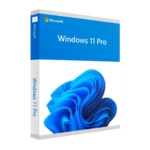
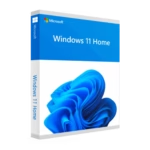
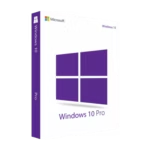



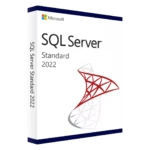
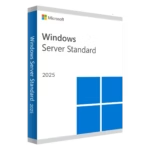
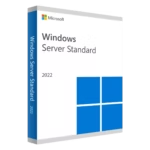




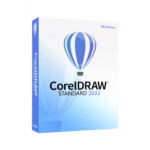
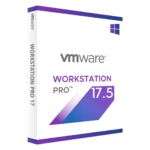
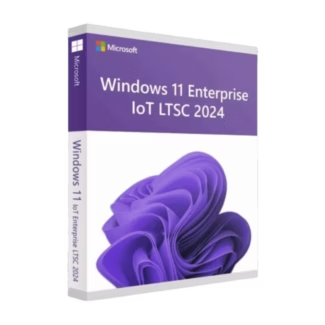
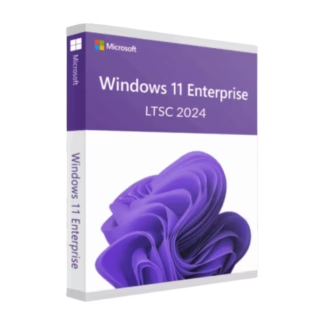
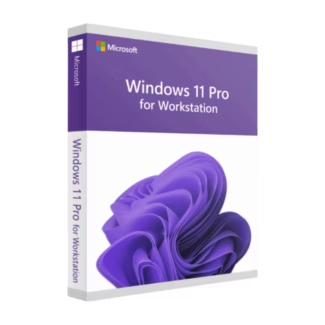

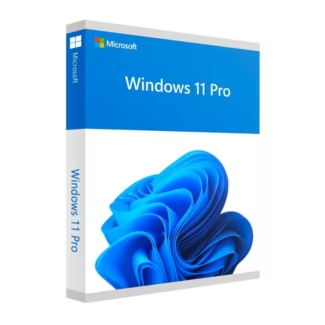
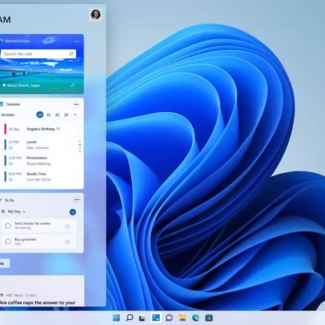



Eva Novak –
Fantastic for academic life! Installation was simple, and the license worked instantly. I especially love the new snap layouts—they help me keep lecture slides, notes, and my thesis draft open at once. The system feels faster, and it handles daily study tools effortlessly. Really glad I chose the Education version.
Tawanda Chikafu –
Switching to Windows 11 Education has been a big upgrade. It’s faster, safer, and looks great. As an engineering student, I often run simulations and big spreadsheets, and the system stays responsive. Activation was very quick, and I had no compatibility issues with my apps. Definitely worth it!
Fatma Elsharkawy –
This is a solid choice for students. Activation took a bit longer than expected because of an update, but once it finished, everything worked perfectly. The layout and snap tools make it easier to write reports, search for references, and attend online lectures at the same time. The design feels lighter and cleaner than Windows 10, too.
Jinwoo Park –
I’m very impressed by how stable Windows 11 Education is, even when I open large datasets for analysis. The installation was quick, and the product key activated immediately. Features like focus assist help me concentrate when coding late at night. The overall look is clean and modern, which makes it more enjoyable to use every day.
Matilde Costa –
I bought Windows 11 Education for my architecture studies, and it’s been excellent. Programs like AutoCAD and SketchUp run more smoothly, and multitasking is easier thanks to snap assist. The activation key arrived quickly, and the instructions were clear. It also feels like my laptop stays cooler and uses less battery during heavy use. I’ve recommended it to several classmates already!
Ayanda Khumalo –
Good overall experience! I had a slight issue finding the correct ISO to download at first, but once I got the right one, installation and activation were straightforward. The system runs well, even on my mid-range laptop. I use it mainly for research, video lectures, and design tools, and it handles everything fine. I especially like the task view improvements for managing different study projects.
Emilio Vargas –
The best part of upgrading to Windows 11 Education has been the seamless integration with Microsoft Teams and OneDrive, which I use daily for my group projects. The design is modern and more pleasant to use than previous versions. Installation took around 30 minutes, and activation worked immediately after entering the key. Everything from writing essays to running Power BI dashboards feels smoother now. Great investment for anyone in higher education!
Aaliyah Khan –
I study computer science and often run multiple IDEs and virtual machines. Windows 11 Education has been a lifesaver! It feels optimized for study and multitasking, and battery life seems slightly better, which helps during long days on campus. Activation was fast, and the support team was helpful when I had a small question. I especially appreciate the enhanced security features since I handle coursework, side projects, and personal files on the same device.
Hikaru Sato –
At first, I was hesitant to move from Windows 10, but after a few weeks using Windows 11 Education, I’m glad I did. The new snap layouts make it so much easier to arrange my coding windows, lecture notes, and browser tabs side by side. Activation was quick after I received the license. One downside: my laptop needed a BIOS update before installing, which delayed things, but once set up, everything worked perfectly. Overall, very satisfied.
Sibongile Mthembu –
As a postgraduate student juggling research, online classes, and heavy data analysis, I was looking for an operating system that could keep up without freezing. Windows 11 Education has been a fantastic upgrade! The installation was smooth, and the product key worked on the first try. What really impressed me is how easily it handles multiple large Excel sheets and statistical software while I run Teams in the background for meetings. The clean, modern design helps me stay organized and focused. Highly recommend to any student dealing with complex workloads.