- Home
- Licencje Microsoft OfficeLicencje Microsoft Visual StudioLicencje Microsoft Visual Studio 2022
- Microsoft Visual Studio 2022 Professional
Microsoft Visual Studio 2022 Professional

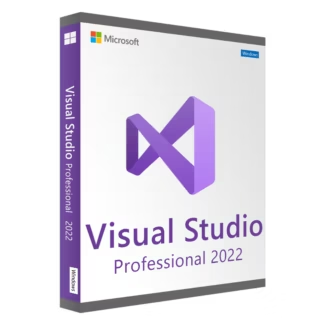
Microsoft Visual Studio 2022 Professional
$339.90 Pierwotna cena wynosiła: $339.90.$33.90Aktualna cena wynosi: $33.90.
• One-time purchase for 1 PC
• Online Activation
• Lifetime License
• E-Mail delivery. No CD or USB will be dispatched
• Can only be used on Microsoft Visual Studio 2022 Professional
Obsługiwane metody płatności
- Oryginalna licencja
- Natychmiastowa dostawa
- Wsparcie 24/7
- Faktura VAT
- 10% zwrotu
- Ochrona kupującego
Darmowa wysyłka i zwroty
Gwarancja zwrotu pieniędzy
Wsparcie online 24/7
Bezpieczna płatność
- Opis
- Opinie (0)
• One-time purchase for 1 PC
• Microsoft Visual Studio 2022 Professional Activation Key
Turn great ideas into amazing software. Visual Studio Professional 2022 is a fully featured development environment that developers around the world know and love. Enhance your productivity, write high-quality code, and re-imagine collaboration with an advanced suite of tools and built-in integrations to tackle the most challenging application development workflows and deliver innovative applications.
Microsoft Visual Studio 2022 SYSTEM REQUIREMENTS
Visual Studio 2022 is supported on the following 64-bit operating systems:
- Windows 11 version 21H2 or higher: Home, Pro, Pro Education, Pro for Workstations, Enterprise, and Education
- Windows 10 version 1909 or higher: Home, Professional, Education, and Enterprise.
- Windows Server 2022: Standard and Datacenter.
- Windows Server 2019: Standard and Datacenter.
- Windows Server 2016: Standard and Datacenter.
Hardware
- 1.8 GHz or faster 64-bit processor; Quad-core or better recommended. ARM processors are not supported.
- Minimum of 4 GB of RAM. Many factors impact resources used; we recommend 16 GB RAM for typical professional solutions.
- Windows 365: Minimum 2 vCPU and 8 GB RAM. 4 vCPU and 16 GB of RAM recommended.
- Hard disk space: Minimum of 850 MB up to 210 GB of available space, depending on features installed; typical installations require 20-50 GB of free space. We recommend installing Windows and Visual Studio on a solid-state drive (SSD) to increase performance.
- Video card that supports a minimum display resolution of WXGA (1366 by 768); Visual Studio will work best at a resolution of 1920 by 1080 or higher.
- Minimum resolution assumes zoom, DPI settings, and text scaling are set at 100%. If not set to 100%, minimum resolution should be scaled accordingly. For example, if you set the Windows display ‘Scale and layout’ setting on your Surface Book, which has a 3000×2000 physical display, to 200%, then Visual Studio would see a logical screen resolution of 1500×1000, meeting the minimum 1366×768 requirement.
Jak to działa

1 – Kup
Kupuj bezpiecznie dzięki szyfrowaniu SSL

2 – Odbierz
Otrzymasz klucz licencyjny i link do pobrania

3 – Pobierz
Pobierz i zainstaluj oprogramowanie

4 – Aktywuj
Wprowadź klucz licencyjny do oprogramowania
Powiązane produkty
Microsoft Office 2021 Professional Plus Bind
Microsoft Office Home & Student 2016
Microsoft Visual Studio 2019 Professional
Microsoft Office 2024 Professional Plus
Microsoft Visio Professional 2019
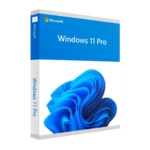
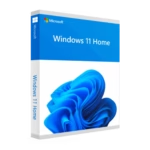
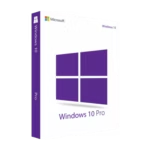



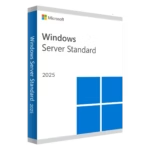
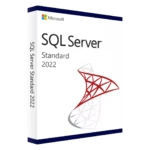
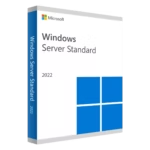



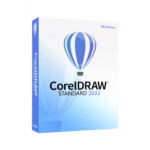

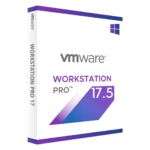
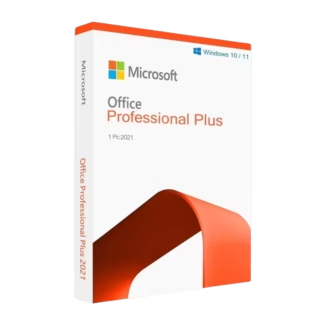
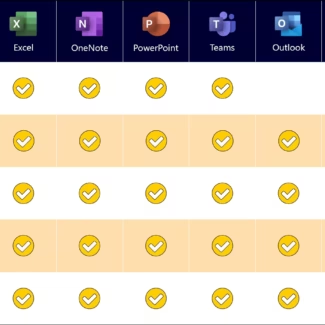
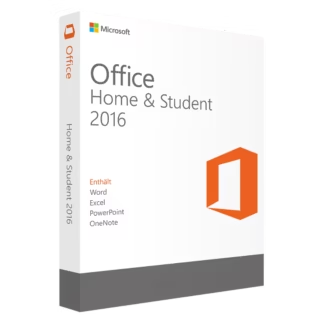
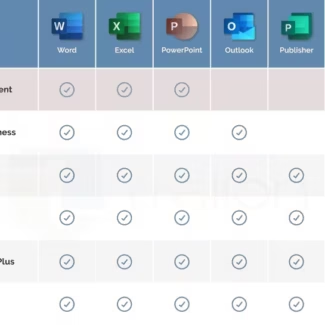
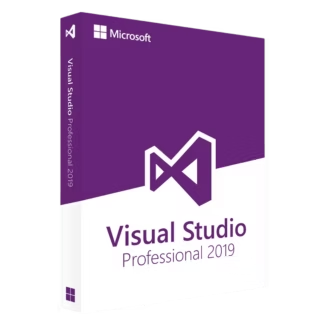
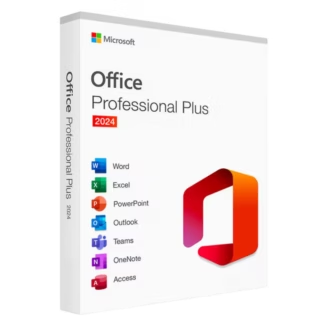

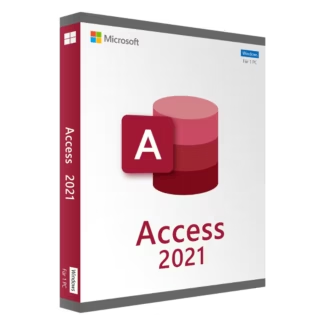
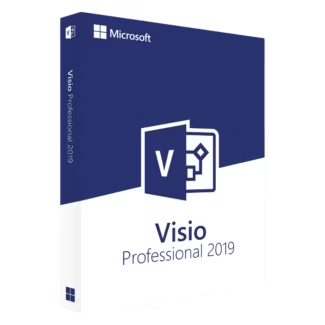
Opinie
Nie ma jeszcze żadnych recenzji