- Home
- Licencje Microsoft ServerLicencje Windows Server RDSLicencje Windows Server RDS 2022
- Windows Server 2022 RDS 50 Device CALs
Windows Server 2022 RDS 50 Device CALs
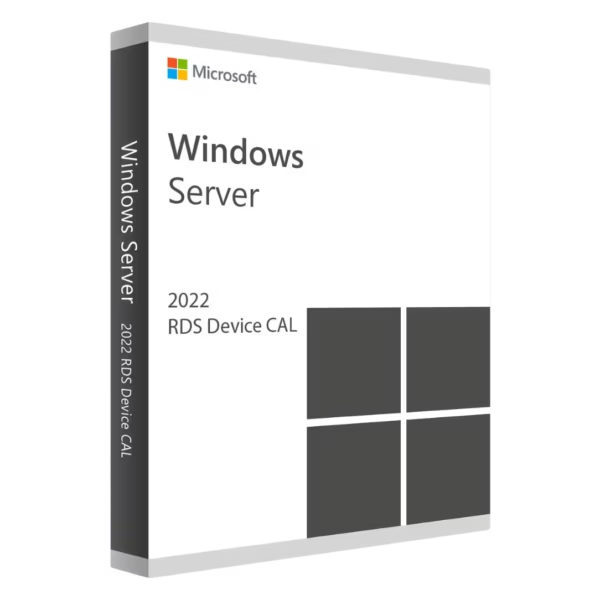
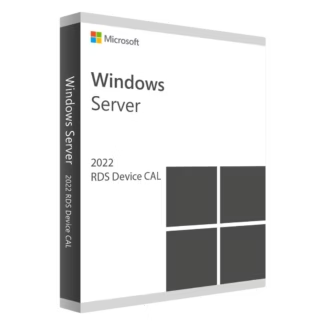
Windows Server 2022 RDS 50 Device CALs
$279.90 Pierwotna cena wynosiła: $279.90.$39.90Aktualna cena wynosi: $39.90.
• One-time purchase for 1 PC
• Online Activation
• Lifetime License
• E-Mail delivery. No CD or USB will be dispatched
• Can only be used on Windows Server 2022 RDS 50 Device CALs
Obsługiwane metody płatności
- Oryginalna licencja
- Natychmiastowa dostawa
- Wsparcie 24/7
- Faktura VAT
- 10% zwrotu
- Ochrona kupującego
Darmowa wysyłka i zwroty
Gwarancja zwrotu pieniędzy
Wsparcie online 24/7
Bezpieczna płatność
- Opis
- Opinie (1)
Unlock your IT infrastructure’s potential with Windows Server 2022 RDS 50 Device CALs. This package enables up to 50 devices to securely and efficiently access your Windows Server environment.
Key Features:
- Device-based Access: Up to 50 devices can now connect securely to a centralized Windows Server 2022 environment. This ensures stable performance and top-notch security across all endpoints.
- Enhanced Security: Windows Server 2022’s robust frameworks actively protect each device’s connection, keeping your network safe from unauthorized access.
- Streamlined Management: Manage your network resources with ease. RDS tools simplify updating and managing settings on all connected devices.
- Optimized Performance: Windows Server 2022 RDS is ideal for any bandwidth condition. It guarantees a smooth and responsive experience for all devices, boosting productivity and reducing downtime.
Ideal for:
- Organizations using fixed workstations or dedicated devices.
- Businesses that need secure and reliable server access for their devices.
- IT departments that demand precise control over networked devices.
Jak to działa

1 – Kup
Kupuj bezpiecznie dzięki szyfrowaniu SSL

2 – Odbierz
Otrzymasz klucz licencyjny i link do pobrania

3 – Pobierz
Pobierz i zainstaluj oprogramowanie

4 – Aktywuj
Wprowadź klucz licencyjny do oprogramowania
Powiązane produkty
Windows Server 2025 Datacenter
Windows Server 2025 RDS 50 Device CALs
Windows Server 2019 RDS 50 Device CALs
Windows Server 2012 R2 Essentials
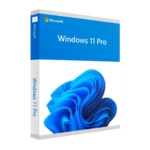
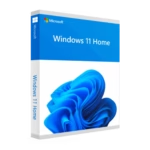
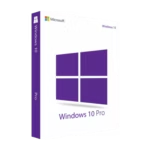



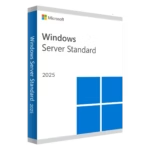
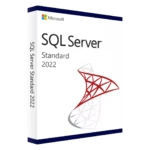
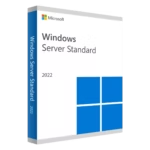



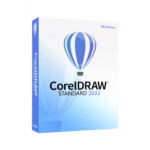

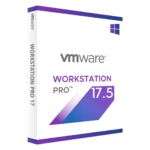
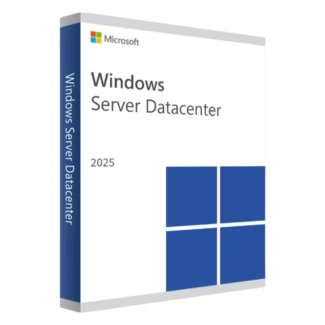
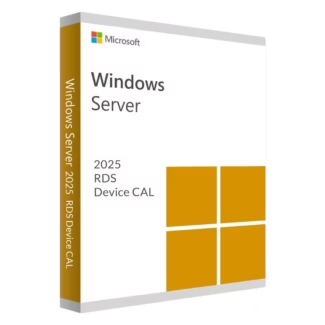
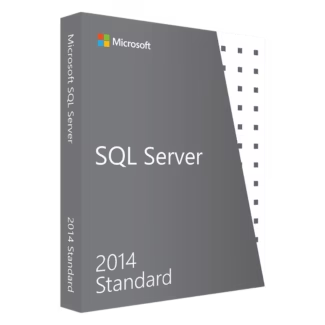
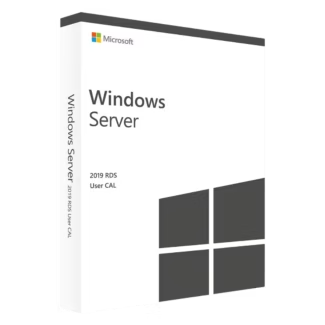
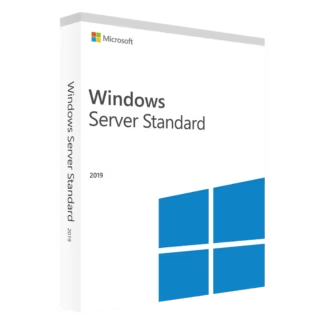
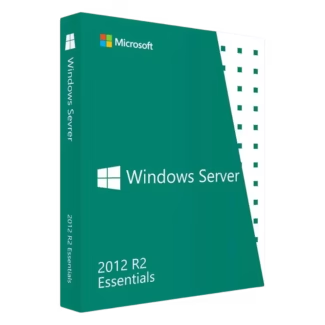
1 opinia dla Windows Server 2022 RDS 50 Device CALs
Nie ma jeszcze żadnych recenzji