- Home
- Programy komputeroweLicencje VMware
- VMware Workstation 17 Player
VMware Workstation 17 Player
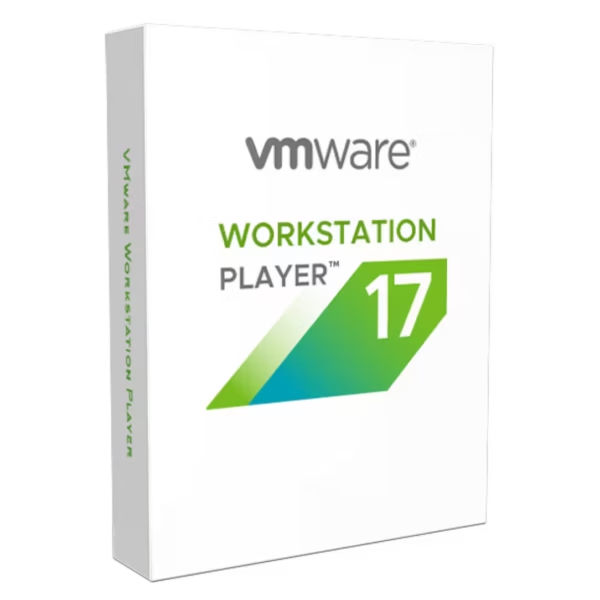
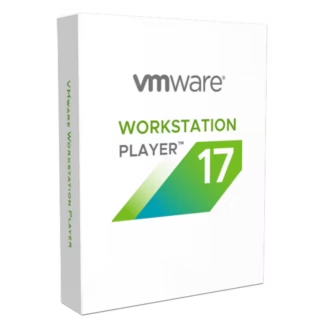
VMware Workstation 17 Player
$19.90 – $44.90Zakres cen: od $19.90 do $44.90
• Online Activation
• Lifetime License
• E-Mail delivery. No CD or USB will be dispatched
• Can only be used on VMware Workstation 17 Player
Obsługiwane metody płatności
- Oryginalna licencja
- Natychmiastowa dostawa
- Wsparcie 24/7
- Faktura VAT
- 10% zwrotu
- Ochrona kupującego
Darmowa wysyłka i zwroty
Gwarancja zwrotu pieniędzy
Wsparcie online 24/7
Bezpieczna płatność
- Opis
- Informacje dodatkowe
- Opinie (1)
VMware Workstation 17 Player – Optimize Your Virtual Machine Environment
VMware Workstation 17 Player is an ideal solution for individuals and companies looking to run a single virtual machine on a Windows or Linux PC. It provides a streamlined approach to desktop virtualization, making it easy for novices while still being powerful enough for IT professionals to perform their daily tasks.
This version supports the latest Windows and Linux operating systems, including enhanced performance features and security updates. VMware Workstation 17 Player allows users to easily run multiple operating systems on their desktop without rebooting, making it perfect for software development, software testing, or using an isolated environment.
Key Features
- Simple User Interface: A clean and streamlined interface simplifies the process of creating, running, and evaluating operating systems and applications.
- Enhanced Graphics Support: Supports DirectX 10 and OpenGL 3.3, enhancing visual experience in virtual machines with intensive graphical applications.
- Seamless Host/Guest Integration: Drag-and-drop, copy-and-paste, folder sharing, and other integrations provide a fluid interaction between the host and guest systems.
- Snapshots: Quickly save the current state of a virtual machine and revert to it at any time, which is perfect for testing unknown software or creating customer demos.
- Cloning: Create duplicates of your virtual machine to serve as templates for others, saving time on repeated setup tasks.
- Security Features: Built-in security features such as virtual network editing and virtual machine encryption help secure and protect your data.
Pricing and License
VMware Workstation 17 Player is available as a free download for personal use. Commercial licenses are available for a fee, providing additional features and support.
Download and Installation
Upon purchase or download, you will receive an installation package along with a comprehensive setup guide. The software can be downloaded directly from VMware’s official website or through authorized resellers.
Support and FAQs
Support options include online documentation, a knowledge base, and access to VMware’s community forums for troubleshooting and advice. Frequently asked questions cover installation, configuration, and how to handle common scenarios in virtual machine management.
Informacje dodatkowe
| Urządzenia | 1 Urządzenie, 5 Urządzenia, 10 Urządzenia, 20 Urządzenia |
|---|
Jak to działa

1 – Kup
Kupuj bezpiecznie dzięki szyfrowaniu SSL

2 – Odbierz
Otrzymasz klucz licencyjny i link do pobrania

3 – Pobierz
Pobierz i zainstaluj oprogramowanie

4 – Aktywuj
Wprowadź klucz licencyjny do oprogramowania
Powiązane produkty
EaseUS Data Recovery Wizard Professional
CorelDRAW Graphics Suite - Mac
CorelDRAW Technical Suite 2025
CorelDRAW Technical Suite 2024
CorelDRAW Technical Suite 2020
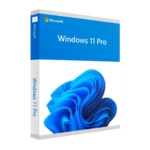
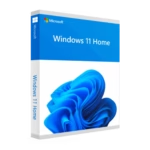
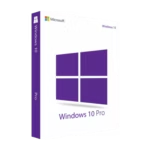



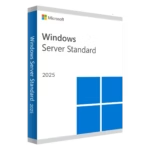
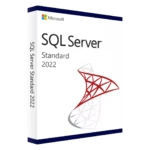
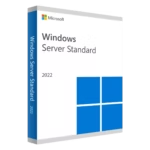



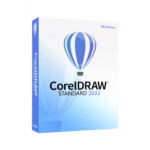

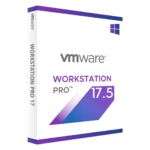
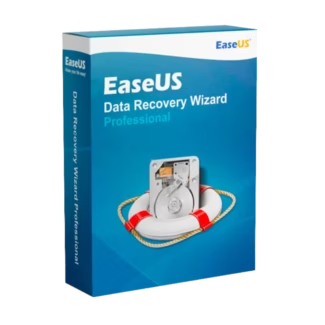
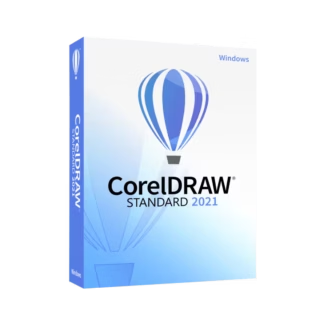
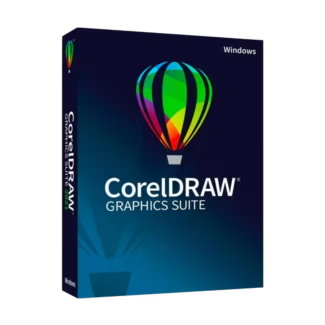
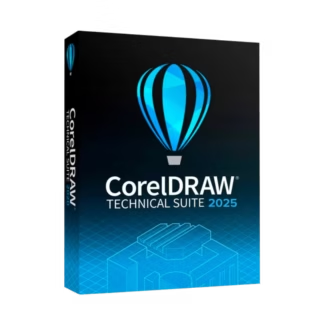
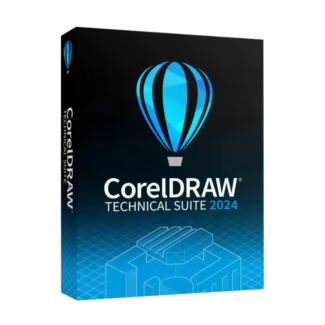
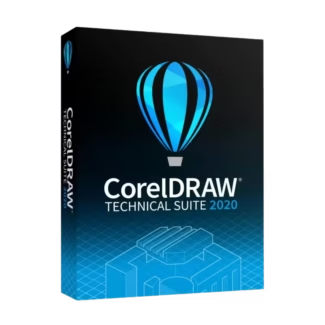
1 opinia dla VMware Workstation 17 Player
Nie ma jeszcze żadnych recenzji