Introducing Windows 11 Home: An Evolution of Personal Computing
Are you prepared for the next step beyond Windows 10 Home? Here comes Windows 11 Home. This is not merely a new version of an operating system; it’s an evolution in personal computing. This latest offering from Microsoft takes all the fantastic features of Windows 10 Home and enhances them, merging familiarity with novelty. The result? An upgraded, more intuitive user experience that sets new industry standards.
Game-changing Features: A Fresh Start for Digital Interaction
Windows 11 Home is not just another operating system. It’s a game-changer, designed to revolutionize your digital interactions. It brings a fresh, modern, and intuitive interface to the table, yet it doesn’t forsake the user-friendly environment you loved in Windows 10 Home. Whether you’re a professional seeking streamlined productivity or a student pursuing educational excellence, this OS is engineered to cater to your digital needs without compromise.
New Design, New Experience: An Aesthetic Revolution
Building on the strong foundation of Windows 10 Home, Windows 11 Home introduces a plethora of new features. The Start Menu, the heart of Windows, has undergone a significant transformation. It now boasts a more centered layout with rounded corners, providing a modern, aesthetically pleasing look that merges form and function. Additionally, the taskbar has been streamlined for a more efficient user experience, allowing quicker access to your most-used apps and files.
Sophisticated Multitasking: Maximize Your Productivity
Remember the simplicity and ease of use you adored in Windows 10 Home? You’ll find it in Windows 11 Home, but with an added layer of sophistication. This new OS comes equipped with advanced multi-tasking features, making managing multiple apps and windows simultaneously a breeze. With improved Snap Layouts and Snap Groups, you have greater flexibility in organizing your workspace, significantly enhancing your productivity.
Superior Gaming Experience: Unleashing the Gamer Within
Windows 11 Home is a paradise for gamers. It offers a superior gaming experience compared to Windows 10 Home. Features like Auto HDR, DirectStorage, and a more tightly integrated Xbox app provide gamers with an immersive, high-performance gaming environment. Experience your games in richer detail and with faster load times, giving you that crucial edge in your gaming adventures.
Effortless Communication with Microsoft Teams Integration
In our increasingly connected world, communication is key. That’s why Windows 11 has made it even easier to connect with friends, family, and colleagues through Microsoft Teams integration right on the taskbar. Whether it’s a quick chat or a formal meeting, connecting with anyone, anywhere, anytime is just a click away.
Enhanced Security: Your Digital Fortress
Windows 11 doesn’t just improve usability; it also takes security to a whole new level. Building upon the robust security features found in Windows 10 Home, Windows 11 Home provides an even safer environment for your digital activities. With hardware-based isolation, secure boot, and Microsoft Defender Antivirus, your system stays well-protected against potential threats, providing peace of mind in your digital life.
Improved Compatibility: Seamless Integration with Your Favorites
Compatibility is crucial in an operating system. That’s why Windows 11 Home is designed to work seamlessly with your favorite apps and peripherals. From productivity software to gaming peripherals, if it worked with Windows 10 Home, it should work even better with Windows 11 Home.
Seamless Transition, Bright Future: Step into the Future with Confidence
Windows 11 Home is not just about the present; it’s about the future. It preserves the comfort and familiarity of Windows 10 Home, offering a seamless transition for all users. So, are you ready
Note: Please also check Windows 11 Pro as an alternative

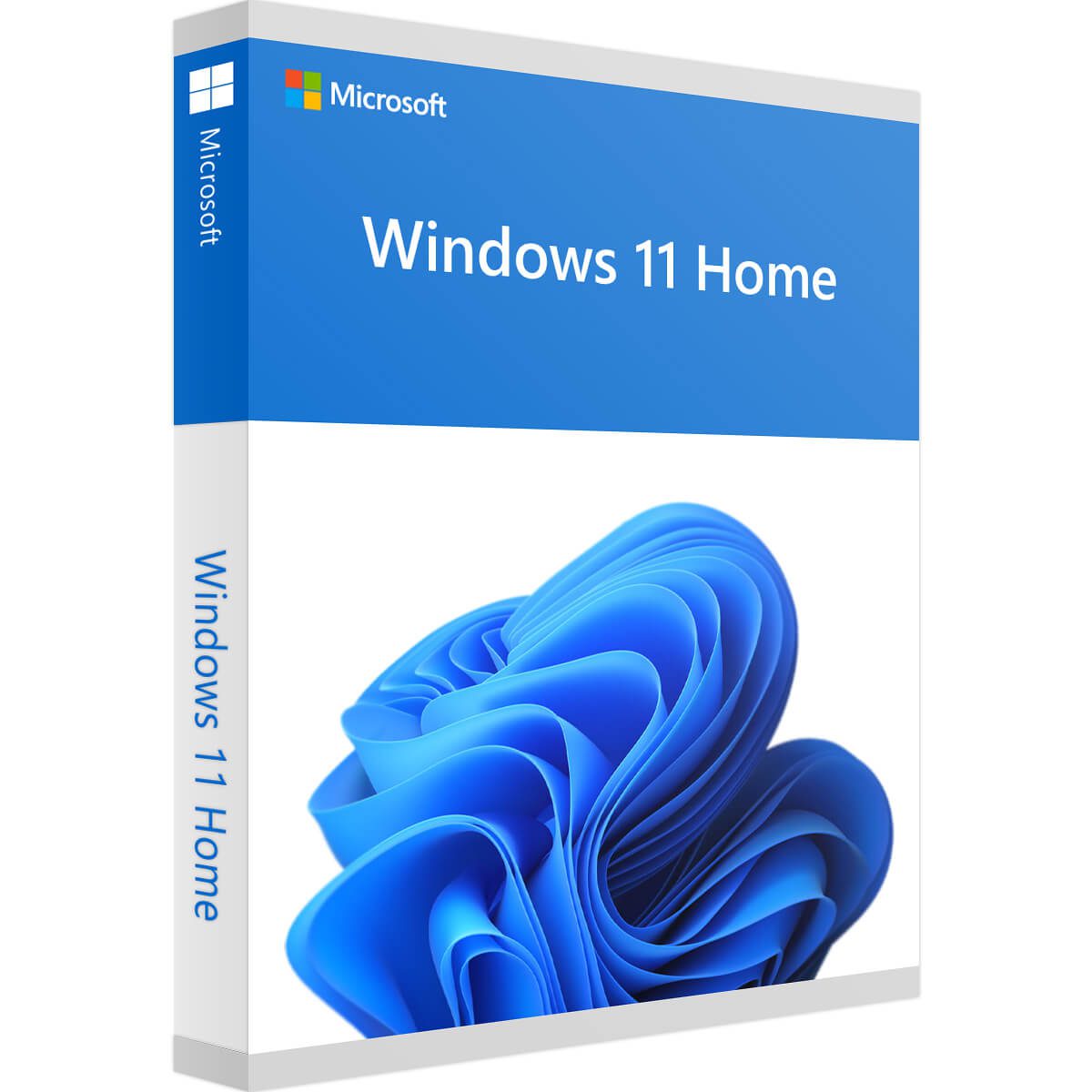
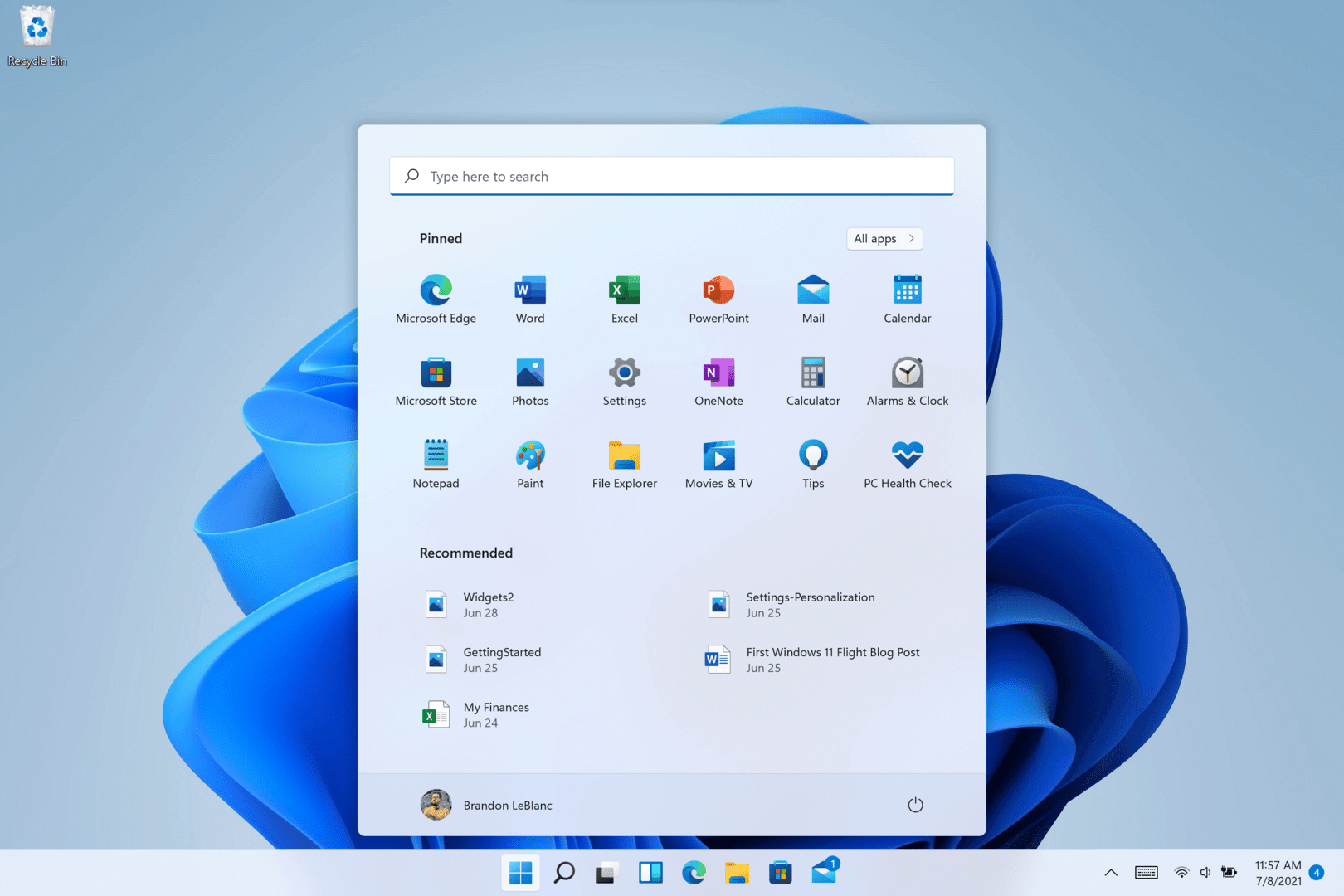
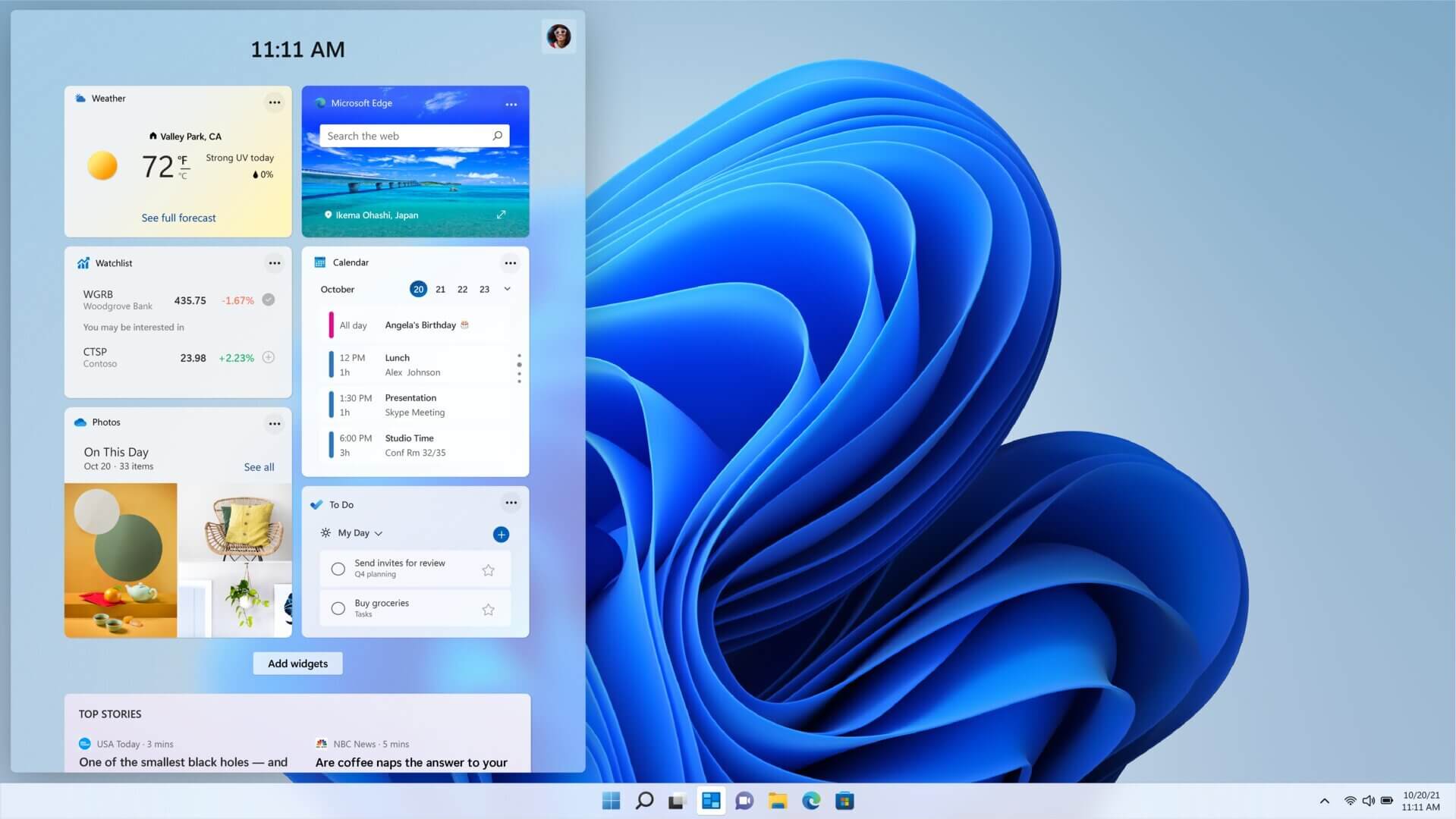
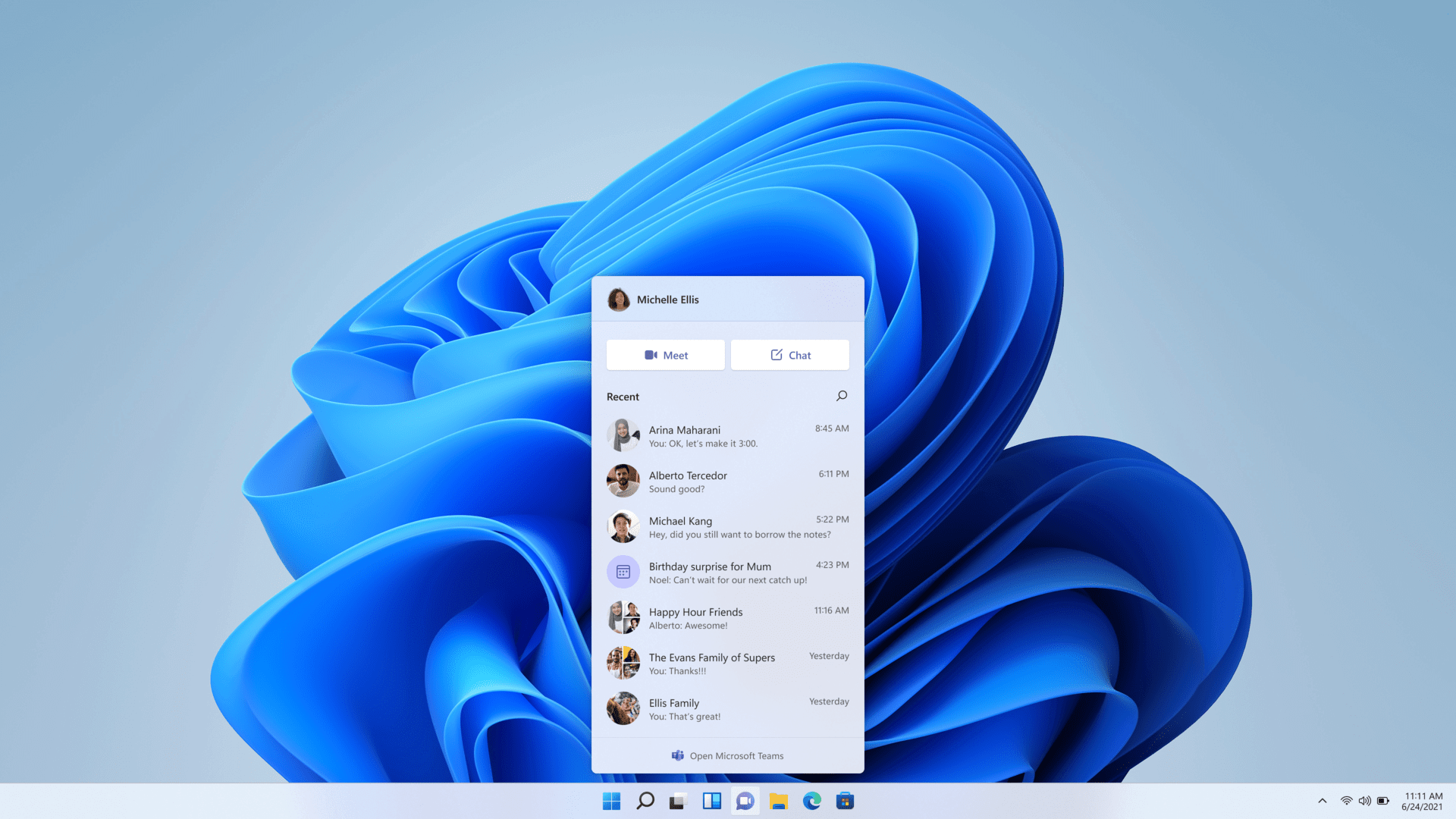
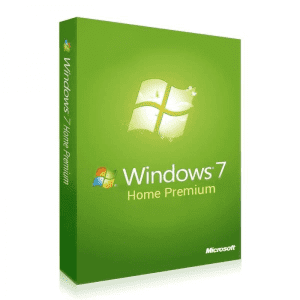
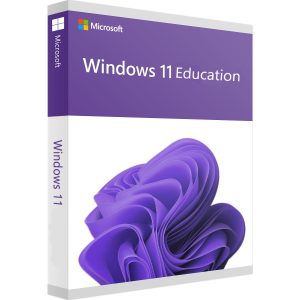
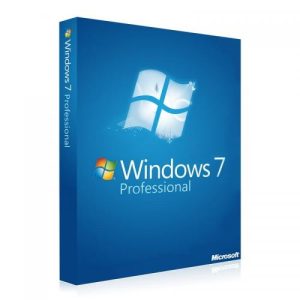
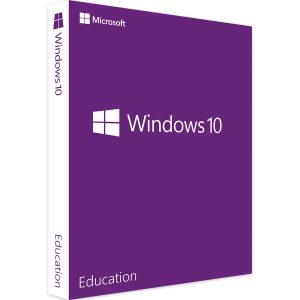





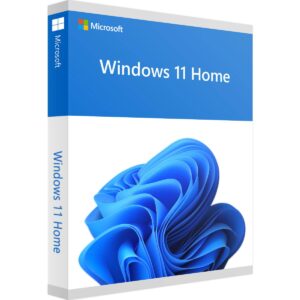
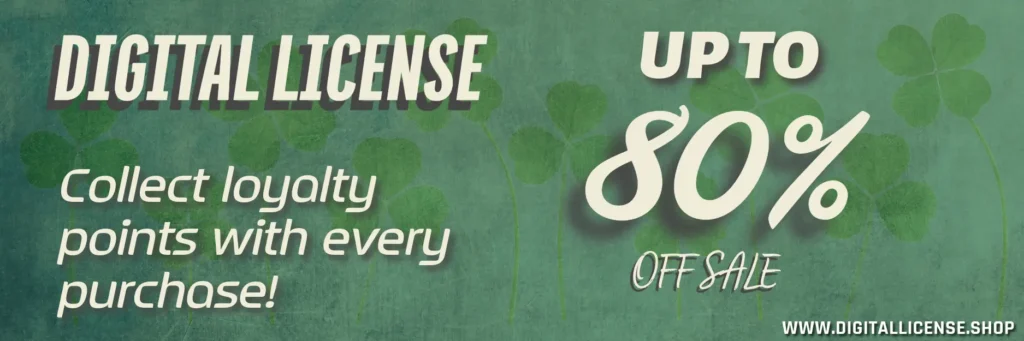
Reviews
There are no reviews yet.