Windows Server 2016 Datacenter is the cloud-ready operating system that delivers new layers of security and Azure-inspired innovation for the applications and infrastructure that power your business.
Microsoft Server 2016 Datacenter is the middle tier version out of all of three in terms of pricing. However, it is very similar to the most comprehensive version of Windows Server, Datacenter.
This innovative software manages workloads cloud-ready assignments with ease making it ideal for businesses. The standard version is perfect for environments that are physical or virtualized. This means that medium to large businesses with the requirement multiple access to the server. Users have access to great features like server virtualization, web application platforms, virtual desktops, server management and much more.
In addition to downloading the ISO, run Windows Server on Azure. Azure provides a great way to test Windows Server 2016 with pre-built images.
Windows Server 2016 Datacenter features:
- Compute
- Hyper-V
- Nano Server
- Shielded Virtual Machines
- Identity and Access
- Active Directory Certificate Services
- Active Directory Domain Services
- Active Directory Federation Services
- Web Application Proxy
- Administration
Installation options:
- Server Core: This is the recommended installation option. It’s a smaller installation that includes the core components of Windows Server and supports all server roles but does not include a local GUI. It is used for “headless” deployments which are managed remotely via PowerShell or other server management tools.
- Server with Desktop Experience: This is the complete installation and includes a full graphical user interface (GUI) for customers who prefer this option.
Evaluation Options:
- Windows Server 2016 Datacenter| 64-bit ISO
- Windows Server 2016 Datacenter on Microsoft Azure
English
English
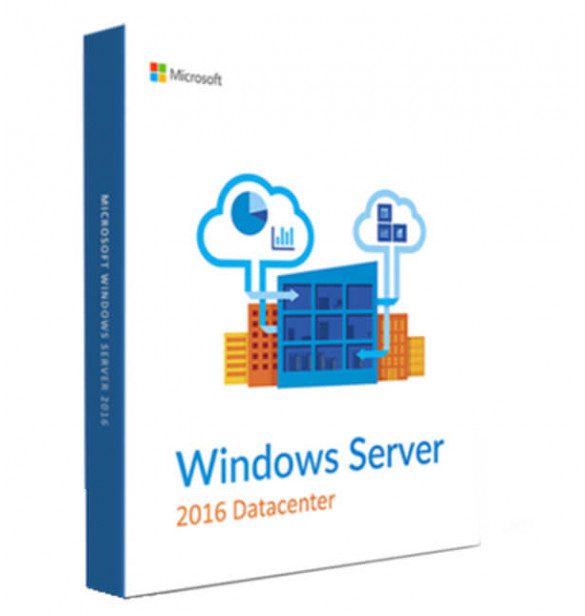
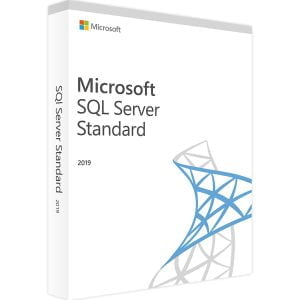
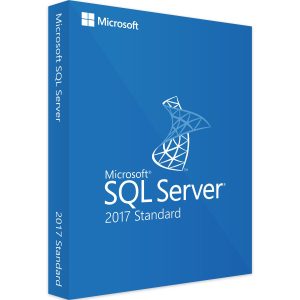
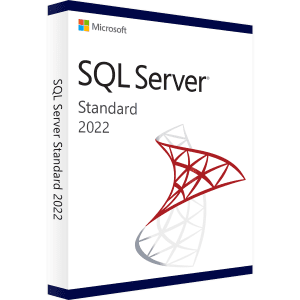
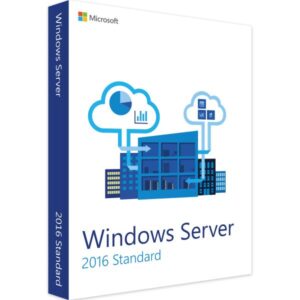





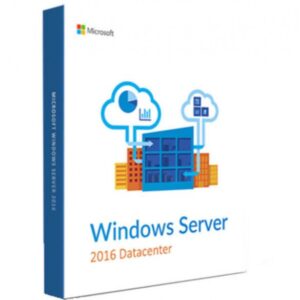
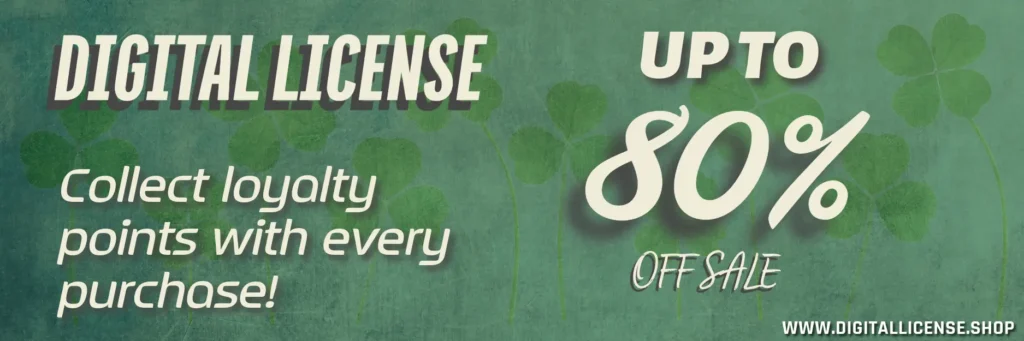
Reviews
There are no reviews yet.