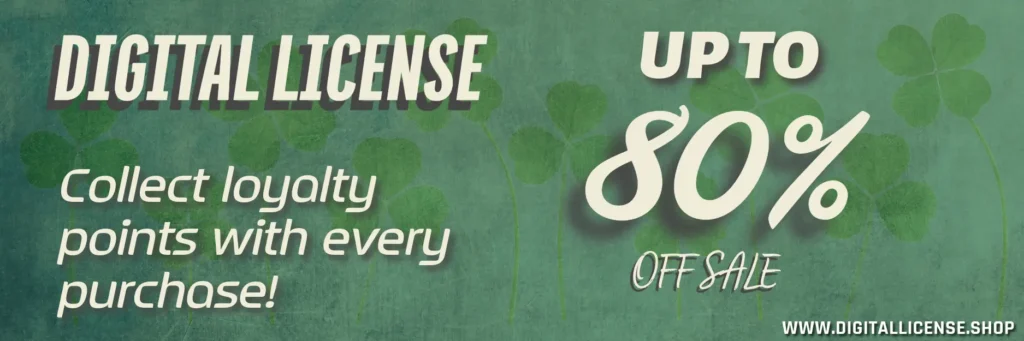What’s New in Microsoft Office 2024?
Introduction

Microsoft Office 2024 is here, bringing a host of new features and improvements to help you work more efficiently and effectively. Whether you’re a business professional, a student, or someone who relies on Office for daily tasks, this latest version has something for everyone. In this blog, we’ll explore the key updates and enhancements in Microsoft Office 2024.
Key Updates in Microsoft Office 2024
1. Enhanced Collaboration Tools
Collaboration is at the heart of the new Office 2024 suite. Microsoft has introduced several new features to make working together easier and more seamless:
- Real-Time Co-Authoring: Multiple users can now edit documents, spreadsheets, and presentations simultaneously. Changes appear in real-time, making it easier to work together without version conflicts.
- Improved Comments and Mentions: The comments feature has been enhanced with threaded conversations and @mentions, allowing for clearer and more organized discussions within documents.
2. Advanced AI and Machine Learning
Microsoft Office 2024 leverages AI and machine learning to boost productivity and enhance user experience:
- Smart Compose in Word: This feature suggests complete sentences and phrases as you type, helping you write more efficiently and with fewer errors.
- Excel Insights: AI-driven insights in Excel automatically analyze data and provide suggestions for trends, patterns, and anomalies, making data analysis quicker and more intuitive.
3. New Templates and Design Tools
Creating professional-looking documents, presentations, and spreadsheets is now easier with new templates and design tools:
- Designer in PowerPoint: The enhanced Designer tool offers more layout suggestions and design ideas based on the content of your slides, helping you create visually appealing presentations effortlessly.
- New Templates: A broader selection of templates across Word, Excel, and PowerPoint allows users to start their projects with a professional look and feel.
4. Improved Accessibility Features
Accessibility continues to be a priority in Microsoft Office 2024:
- Accessibility Checker: The built-in Accessibility Checker has been improved to offer more suggestions and guidance on making documents accessible to everyone.
- Read Aloud in Word: The Read Aloud feature now supports more languages and voices, providing a better experience for users who rely on text-to-speech.
5. Integration with Microsoft Teams
Microsoft Teams integration is deeper than ever in Office 2024:
- Teams Meetings in Outlook: Schedule and join Teams meetings directly from Outlook with seamless integration.
- Collaborative Editing in Teams: Work on Office documents directly within Teams, taking advantage of real-time co-authoring and collaboration features.
6. Enhanced Security and Compliance
Security is a top concern for Microsoft, and Office 2024 includes several enhancements to keep your data safe:
- Advanced Threat Protection: Improved threat protection features help safeguard against malware, phishing, and other cyber threats.
- Compliance Manager: New compliance tools help businesses stay compliant with industry regulations and standards.
7. Performance Improvements
Performance enhancements across the suite ensure a smoother and more responsive user experience:
- Faster Load Times: Office apps now load faster, reducing waiting times and improving productivity.
- Optimized for Multi-Device Use: Enhanced performance on various devices, from desktops to mobile phones, ensures a consistent experience across platforms.
Call to Action
Ready to experience the latest in productivity software? Upgrade to Microsoft Office 2024 today and take advantage of the new features and improvements designed to help you work smarter and more efficiently.
Explore Microsoft Office 2024 Now!
Conclusion
Microsoft Office 2024 is packed with new features and improvements designed to enhance productivity, collaboration, and security. Whether you’re working solo or as part of a team, the latest updates make it easier to create, share, and manage your work. Upgrade to Microsoft Office 2024 today and experience the future of productivity software.
Enhance your productivity with Microsoft Office 2024 – Buy Now!