- Windows
-
-
-
Windows
-
-
-
-
-
- Microsoft Office
-
-
-
Microsoft Office
-
-
-
-
-
- Servers
-
-
-
Servers
-
-
-
-
-
- Antivirus
-
-
-
Antivirus
-
-
-
-
-
- Computer Programs
-
-
-
Computer Programs
-
-
-
-
-
-
Other
-
-
-
English
Windows 11 Home N
Windows 11 Home N
Original price was: 159.90 $.18.90 $Current price is: 18.90 $.
• One-time purchase for 1 PC
• Online Activation
• Lifetime License
• E-Mail delivery. No CD or USB will be dispatched
• Can only be used on Windows 11 Home N Version, check this if you wish to upgrade to Windows 11 pro N Version
Availability: In stock
• Windows 11 Home N activation Key
• One-time purchase for 1 PC
Windows 11 Home N is a version of Microsoft’s Windows 11 operating system that is designed for home use. It is a lightweight version of Windows 11 that does not include certain multimedia features, such as Windows Media Player. This version of Windows is ideal for users who primarily use their computer for basic tasks such as web browsing, email, and document editing, and do not need the additional features provided by the full version of Windows 11.
One of the key features of Windows 11 Home N is its modern, streamlined design. The new interface is clean and easy to navigate, making it simple to find the apps and files you need. The Start menu has been redesigned to be more intuitive, and the new Action Center provides quick access to important notifications and settings. The search bar has been improved to provide more relevant results, making it easy to find what you need.
In terms of performance, Windows 11 Home N is designed to be fast and responsive. The operating system has been optimized for speed and efficiency, so it can run smoothly on a wide range of hardware. It also includes a number of security features, such as Windows Hello, which allows you to sign in to your computer using facial recognition or a fingerprint, and Windows Defender, which helps protect your computer against malware and other security threats.
In conclusion, Windows 11 Home N is a lightweight and efficient version of Windows 11 that is designed for home use. It offers a modern, streamlined design, fast performance and security features that help protect your computer. It’s a great option for users who primarily use their computer for basic tasks and do not require the additional features provided by the full version of Windows 11.
The system requirements for Windows 11 Home N are as follows:
- A 64-bit processor with 2 GHz or faster clock speed
- 4 GB of RAM or more
- 64 GB of storage or more
- DirectX 12 compatible graphics card
- Internet connection for updates and online features
- A Microsoft account is required to access the Microsoft Store and certain features
- Touchscreen or touchscreen-enabled device is required to use touch features
- Some features and apps may require additional hardware or services.
You must be logged in to post a review.
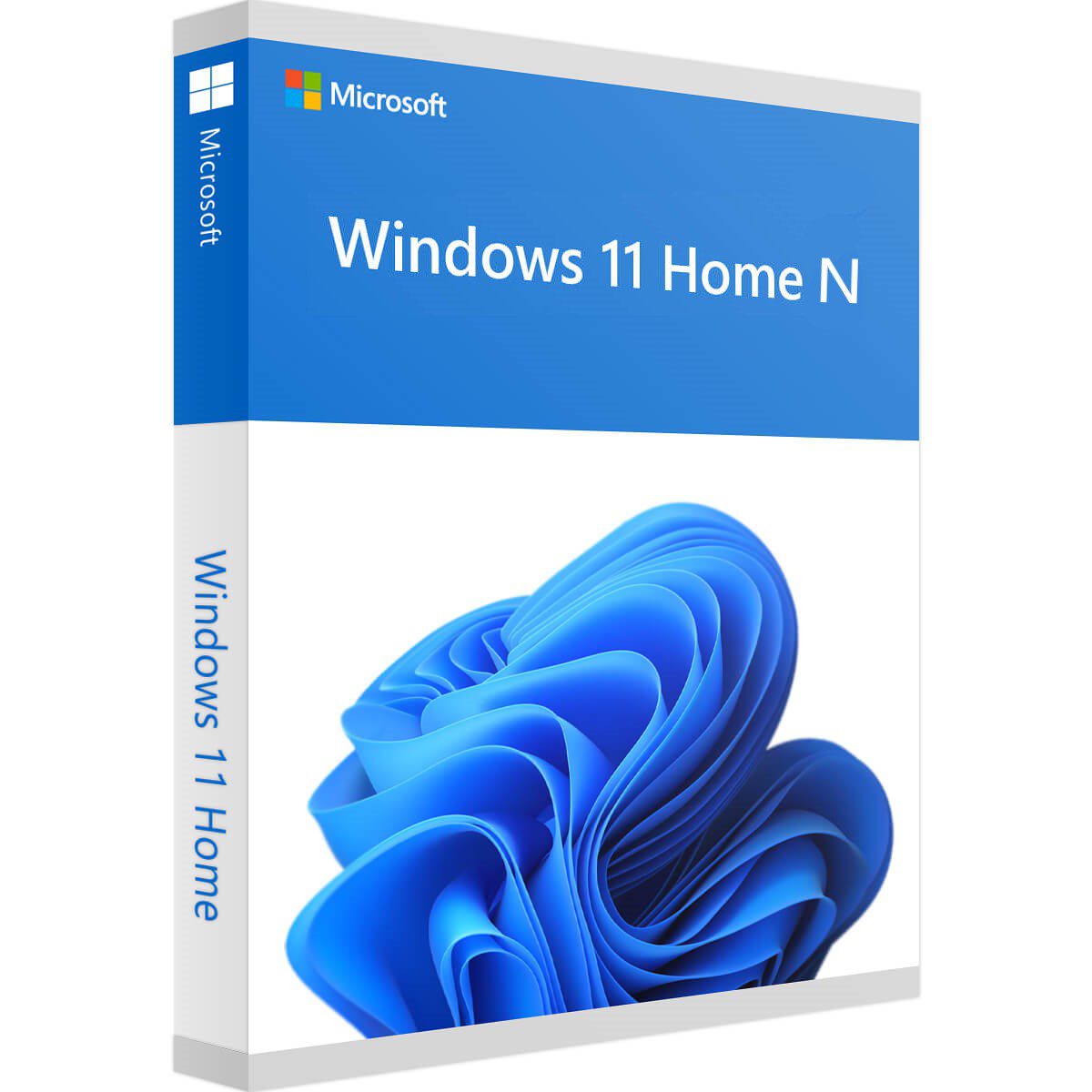

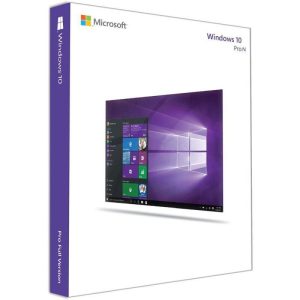
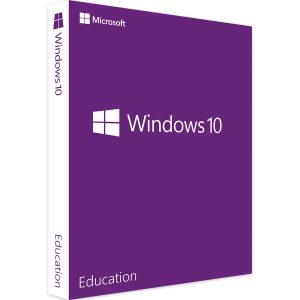
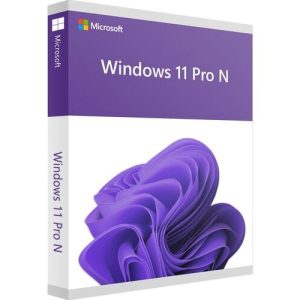





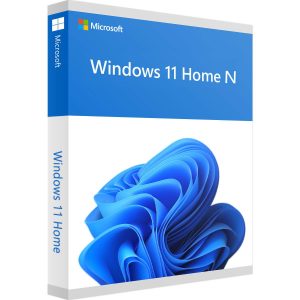
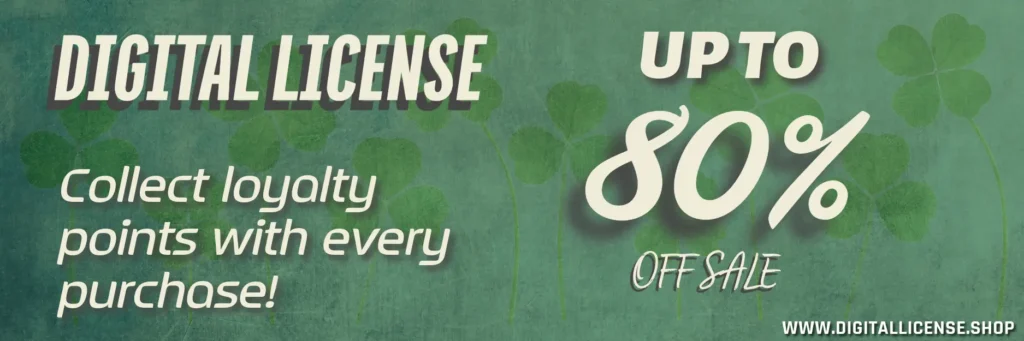
Reviews
There are no reviews yet.