- Home
- Microsoft Office LicensesMicrosoft Office Suites LicensesMicrosoft Office 2024 Licenses
- Microsoft Office 2024 Professional Plus
Microsoft Office 2024 Professional Plus
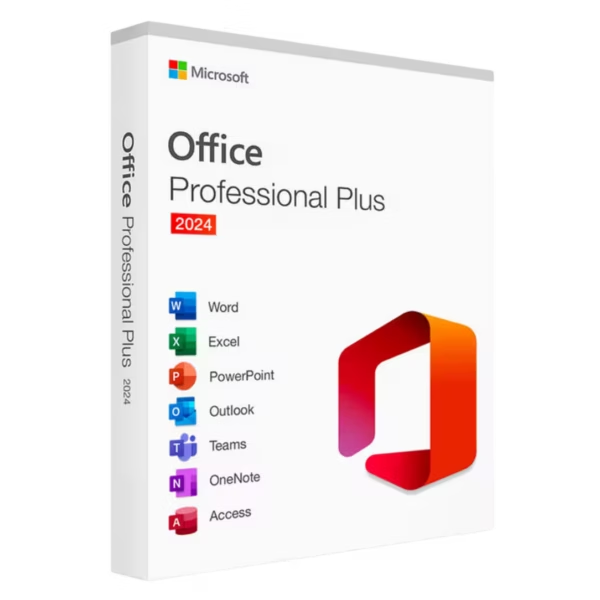

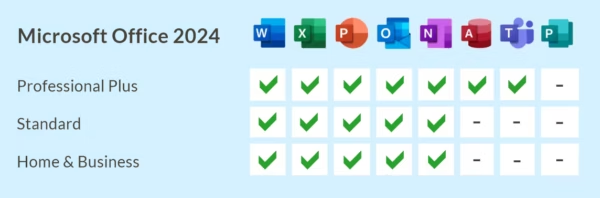
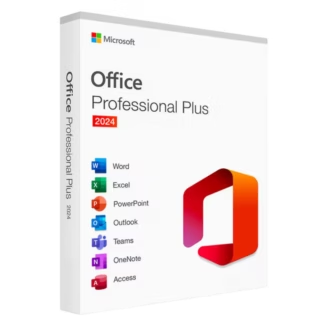

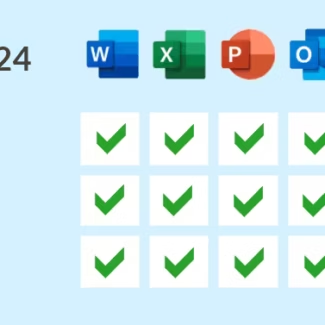
Microsoft Office 2024 Professional Plus
$259.90 Original price was: $259.90.$27.90Current price is: $27.90.
Microsoft Office 2024 Professional Plus: The Complete Productivity Suite. Includes Word, Excel, PowerPoint, Outlook, OneNote, and Access. Buy Now for ultimate professional tools.
Supported payment types:
- Genuine License
- Instant Delivery
- 24/7 Support
- Tax Invoice
- 10% Cashback
- Buyer Protection
Free Shipping & Returns
Money Back Guarantee
Online Support 24/7
Secure Payment
- Description
- Minimum Requirements
- Specifications
- Reviews (178)
Microsoft Office 2024 Professional Plus is the latest professional productivity suite for Windows. It includes all essential Office applications and is delivered with a lifetime license for Windows—no subscriptions, no recurring fees.
Product Overview of Office 2024 for Windows
- Platform: Windows
- License Type: Lifetime / Perpetual (LTSC, no subscription)
- Devices: 1 PC
- Activation: Product Key
- Delivery: Instant digital delivery via email
- Support: 24/7 support via email and remote session
- Language Support: Multilingual
- EU Compliance: Fully compliant with EU resale law
- Included Apps: Word, Excel, PowerPoint, Outlook, OneNote, Access
What is Microsoft Office 2024 Professional Plus?
Microsoft Office 2024 Professional Plus is built for small and medium-sized businesses, freelancers, and IT professionals who want full-featured Office software without ongoing costs.
This lifetime license for Windows ensures permanent access with a one-time purchase. If you’re looking for macOS compatibility, please visit our page for Office 2024 for Mac.
It’s the ideal choice for offline productivity, legal compliance, and dependable long-term use.
Included Applications in the Office 2024 Suite
- Word 2024 – Create polished documents with AI writing assistance
- Excel 2024 – Analyze data with dynamic arrays and smart formulas
- PowerPoint 2024 – Design impactful presentations with video integration
- Outlook 2024 – Manage email, calendar, and contacts in one app
- OneNote 2024 – Capture and organize ideas across all your devices
- Access 2024 – Build and manage local databases with ease
What’s New in Office 2024 Professional Plus
- Modern Fluent UI aligned with Windows 11
- Dynamic Excel matrices and new text functions
- Stream video support built into PowerPoint
- Direct image import from Android phones
- Accessibility improvements including encoded subtitle support
Key Features & Benefits of Microsoft Office 2024
Productivity in Office Professional Plus 2024
Work efficiently with offline-ready apps that offer fast performance, modern tools, and consistent reliability—perfect for business users.
Security & EU Compliance
Benefit from enterprise-level protection. Every license is genuine, legally sourced, and compliant with EU software resale laws.
OneDrive & Cloud Integration in Office 2024
While the suite is fully functional offline, it integrates smoothly with OneDrive and SharePoint for collaboration and cloud backup when needed.
AI Features in Microsoft Office 2024
Artificial intelligence enhances productivity in Word, Excel, and PowerPoint by streamlining writing, calculations, and design.
Fluent UI & Accessibility Improvements
The updated design offers better navigation, a cleaner layout, and enhanced accessibility features—especially useful in professional environments.
How to Activate Microsoft Office 2024 License
After purchasing Microsoft Office 2024 Professional Plus, you’ll receive a secure product key by email. To activate:
- Install the software using the provided link
- Open any Office app (e.g., Word)
- Enter your product key when prompted
Licenses are decommissioned retail licenses resold legally in accordance with the European Court of Justice ruling.
Why Buy Microsoft Office 2024 from Digital License?
- Instant digital delivery via email
- Lifetime license for Windows with no hidden fees
- 24/7 multilingual support included
- Money-back guarantee if activation fails
- 100% legal compliance within the European Union
Frequently Asked Questions – Office 2024 Professional Plus
- Is this a subscription?
- No. This is a perpetual license with a one-time payment.
- Can I transfer the license to another PC?
- No. The license is locked to the first device it’s activated on.
- Is this product legal in the EU?
- Yes. All licenses are legally sourced and EU resale law compliant.
- Do I need an internet connection to use it?
- Only for activation. All applications work offline after activation.
- What languages are available?
- Office 2024 supports multiple languages, including English, Spanish, French, German, Italian, and more.
- Is remote support available?
- Yes. We offer email and remote installation support if needed.
- Does it work on macOS?
- No. This version is for Windows only. See Office 2024 for Mac for Apple compatibility.
Installation & Support Details for Office 2024
After your purchase, you’ll receive:
- Your official Microsoft product key
- A secure download link for the installer
- Step-by-step setup instructions
- Access to remote technical support if required
- Order with confidence – trusted EU software reseller
What Does “LTSC License” Mean?
An LTSC license (Long-Term Servicing Channel) offers lifetime usage with long-term stability and no feature updates—only essential security fixes. It’s ideal for professional environments that need reliability without constant changes. This license is 100% legal under EU Directive 2009/24/EC, making it a safe and compliant option for long-term users across the EU.
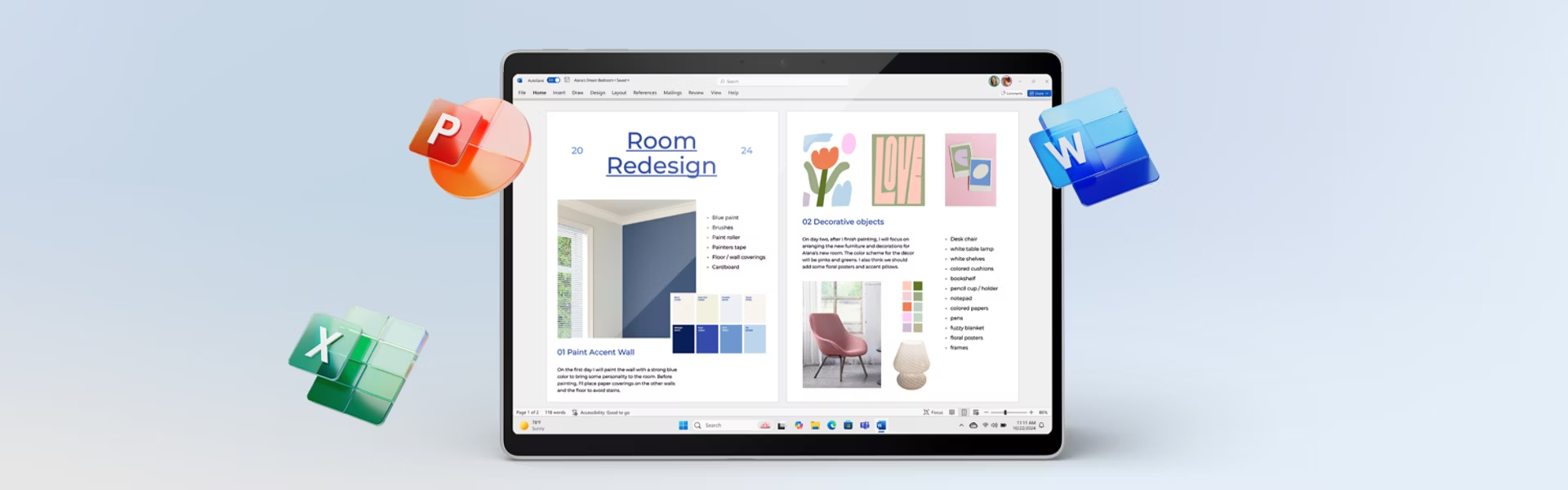
| Component | Requirement |
| Processor | 1.6 GHz or faster, 2-core processor |
| RAM | 4 GB RAM for 64-bit; 2 GB for 32-bit |
| Storage | At least 4 GB of available disk space |
| Operating System | Windows 10, Windows 11, or Windows Server 2019/2025 |
| Graphics | DirectX 9 or later with WDDM 2.0 or higher for Windows 10 |
| Display | 1280 × 768 screen resolution |
| Specification | Detail |
|---|---|
| Activation | Single PC (one-time activation) |
| License validity | Lifetime (does not expire after activation) |
| Delivery method | By email within 15 minutes |
| Languages | Multilingual |
178 reviews for Microsoft Office 2024 Professional Plus
| 5 star | 91 | 91% |
| 4 star | 8 | 8% |
| 3 star | 0% | |
| 2 star | 0% | |
| 1 star | 0% |
Show reviews in all languages (206)
How it Works

1 – Buy
Shop securely with SSL encryption.

2 – Receive
You will receive the license key and download link.

3 – Download
Download and install the software.

4 – Activate
Enter the license key to the software.
Related Products
Microsoft Visual Studio 2019 Professional
Microsoft Office Home & Student 2016
Microsoft Office 2024 Standard
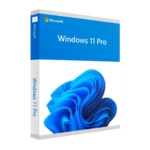
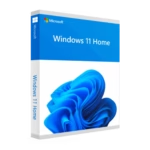
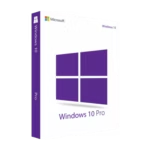



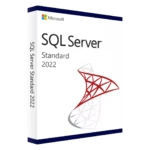
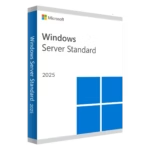
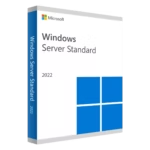



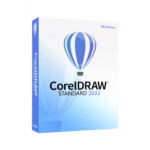

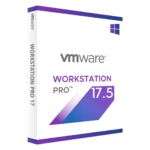
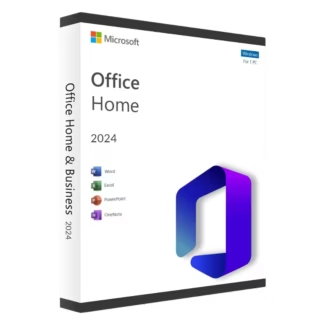

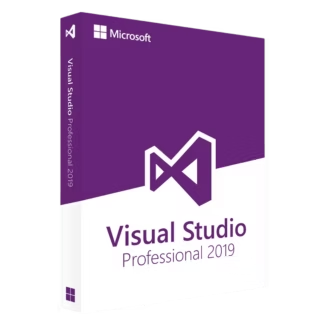
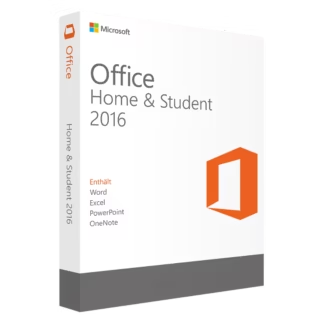
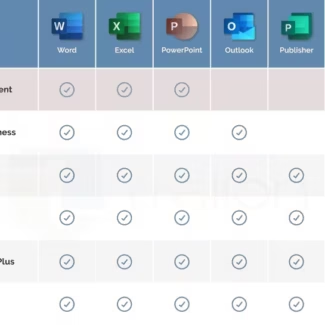
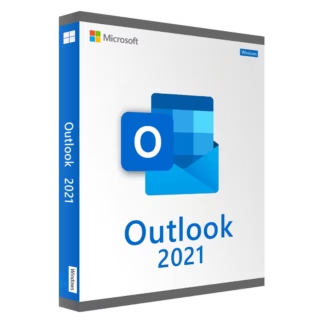
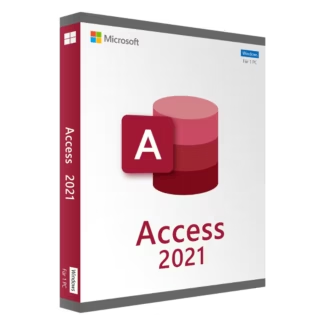
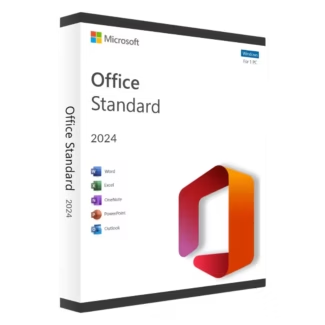

Rui Macedo –
Muito bom! Entrega rápida, produto original e tudo funciona sem falhas. Vou recomendar a amigos
Hanne Petersen –
Det hele gik meget nemt. Fik min nøgle næsten med det samme og Office kører perfekt.
Nour Dabbagh –
التفعيل كان سهل جداً. الكود وصل بسرعة والخدمة ممتازة.
Leandro Páez –
Excelente atención y rapidez. Pude activar Office sin problemas, y me enviaron instrucciones claras para hacerlo paso a paso.
Keisha Ndlovu –
Very happy with this purchase. The product key came quickly, and installation was simple even for someone not very technical like me.
Fatma Ghedira –
Le produit est bon et fonctionne comme prévu. J’aurais aimé recevoir la clé un peu plus vite, mais ça reste une bonne expérience.
Andrei Sokolov –
Все отлично, код прислали быстро, офис активировался с первого раза. Отличный сервис!
Alioune Sarr –
Service rapide et efficace. La clé a été envoyée directement après le paiement et l’activation s’est faite sans problème. Très satisfait de la qualité du produit.
Isabelle Mukasa –
Great experience overall! The download link worked fine, the key was valid, and I was able to use all the Office applications right away. Will definitely recommend this to my colleagues.
Alev Korkmaz –
Satın alma işlemi çok hızlıydı. Lisansı aldıktan sonra yükleme ve aktivasyon çok kolay oldu. Fiyatına göre çok kaliteli bir ürün, herkese tavsiye ederim.