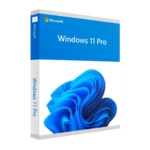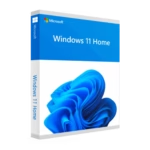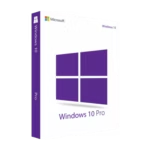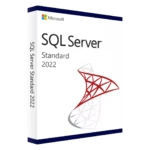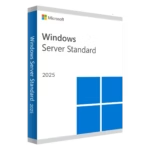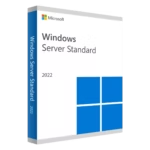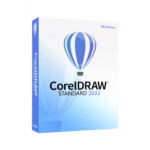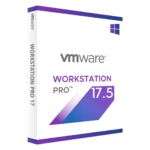Do I have to use the software provided by Digital License?
Yes. Our licenses are tested and guaranteed to work only with the specific software versions provided in the download links we supply. There are many different builds and editions of software (especially Microsoft Office and Windows), and not all license keys are compatible across versions. If you already have software installed on your device, you may need to uninstall it and reinstall using our official download link to ensure activation works properly.
Can I reinstall the software if I change or reset my device?
Our licenses are valid for one-time activation only and cannot be reused after a device is formatted, reset, or if the software is uninstalled. The only exception is for bind licenses, which are tied to your Microsoft account or system and can be reused. If you're unsure about the type of license you’re purchasing, please check the product description or contact us before ordering.
Is an internet connection required to activate the software?
All our products require an internet connection during activation, especially Windows, Office, and antivirus tools. Once activated, many licenses can be used offline, although features like updates or cloud sync may need a connection.
What should I do if the activation key doesn’t work?
First, ensure you've entered the key correctly and followed the installation instructions. If the key still doesn’t activate, contact us with your order number and a description of the issue. We’ll verify it and either assist with activation or issue a replacement if needed.
How do I install and activate the software I purchased?
Every order includes a step-by-step installation and activation guide, sent by email along with your product key. The guide walks you through downloading, installing, and activating your software. If you need help during setup, our support team is available to assist.