- Home
- Microsoft Office LicensesMicrosoft Office Suites LicensesMicrosoft Office 2019 Licenses
- Microsoft Office 2019 Professional Plus
Microsoft Office 2019 Professional Plus
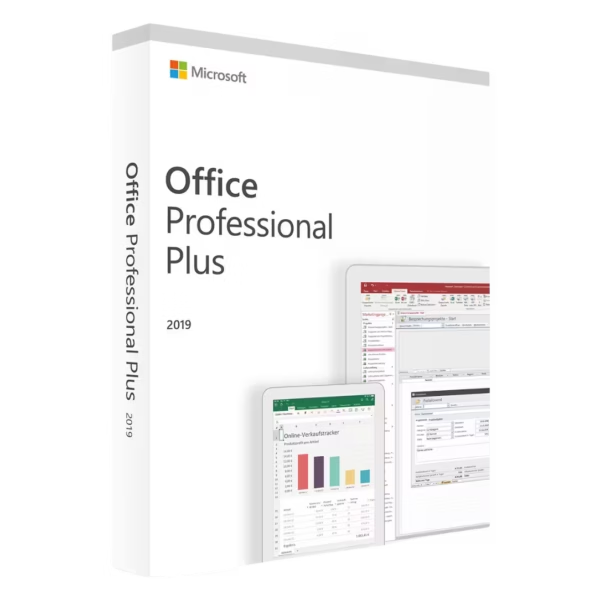
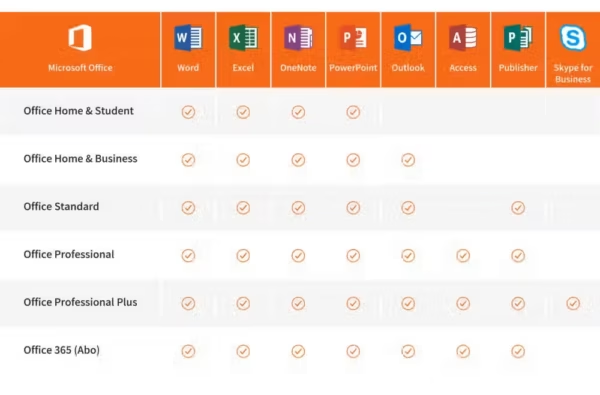
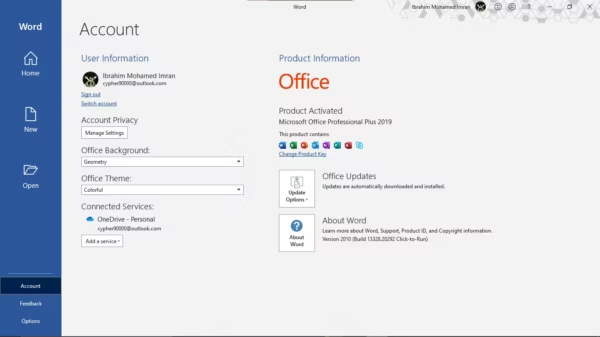
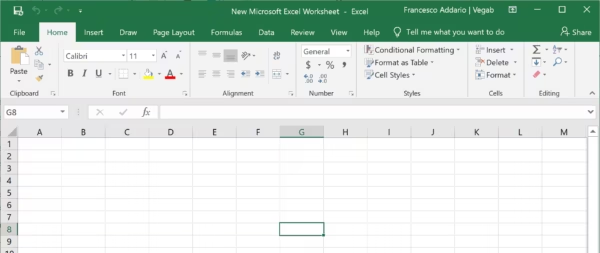
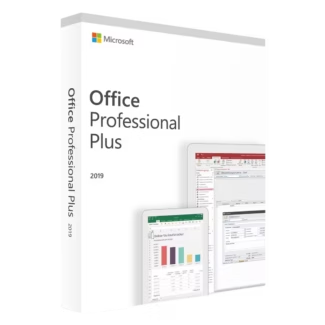
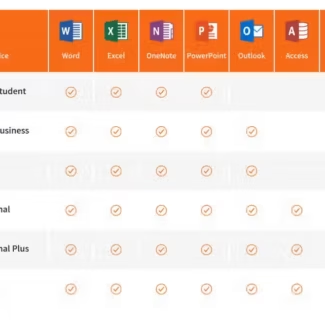
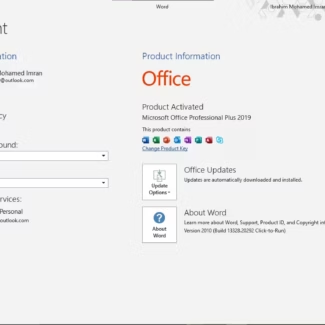
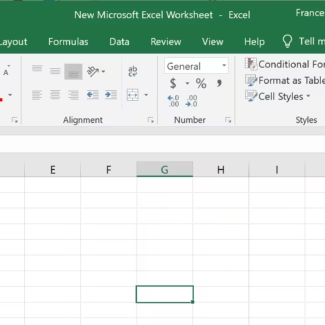
Microsoft Office 2019 Professional Plus
$89.90 Original price was: $89.90.$18.90Current price is: $18.90.
Microsoft Office 2019 Professional Plus: Powerful tools for peak business productivity. Includes classic versions of Word, Excel, PowerPoint, Outlook, Publisher, Access and Skype for Business. Get your perpetual license today!
Supported payment types:
- Genuine License
- Instant Delivery
- 24/7 Support
- Tax Invoice
- 10% Cashback
- Buyer Protection
Free Shipping & Returns
Money Back Guarantee
Online Support 24/7
Secure Payment
- Description
- Minimum Requirements
- Specifications
- Reviews (43)
Microsoft Office 2019 Professional Plus is a powerful productivity suite for Windows-based professionals, businesses, and institutions. This robust edition is designed for long-term use with no subscription requirements. It includes advanced tools like Access and Publisher. Comes with a lifetime license, instant digital delivery, and 100% compliance with EU Directive 2009/24/EC.
Overview of Microsoft Office 2019 Professional Plus
- Platform: Windows
- Edition: Professional Plus 2019
- License Type: Retail
- Devices: 1 device
- License Duration: Lifetime
- Activation Method: Online activation
- Delivery: Instant digital delivery via email
- Support: Email and remote assistance
- Language Support: Multi-language
- Compliance: Fully legal resale under EU Directive 2009/24/EC
What Is Microsoft Office 2019 Professional Plus?
Microsoft Office 2019 Professional Plus is a one-time purchase version of Microsoft’s flagship suite, ideal for users who prefer stability and don’t need constant updates. It’s especially suitable for enterprises and professionals who rely on proven features and compatibility across teams.
You get the full range of productivity tools including Word, Excel, PowerPoint, Outlook, Publisher, and Access. If you’re using a Mac and need a streamlined Office suite for business use, consider Microsoft Office 2019 Home & Business Mac. You can also explore project management solutions in our Microsoft Project category.
Included Features in Microsoft Office 2019 Professional Plus
- Word 2019: Create polished documents with design and review tools.
- Excel 2019: Analyze data with advanced functions and new charts.
- PowerPoint 2019: Present ideas with enhanced media and animation features.
- Outlook 2019: Manage your email, calendar, and tasks in one place.
- Access & Publisher 2019: Build custom databases and create marketing materials.
New Features in Microsoft Office 2019 Professional Plus
- Advanced Excel functions: Including TEXTJOIN, CONCAT, and IFS for modern calculations.
- Morph transitions in PowerPoint: Add cinematic motion with ease.
- Focus Mode in Word: Reduce distractions for improved concentration.
- In-app ink support: Use a digital pen to annotate directly in apps.
- Accessibility improvements: Make your content easier to navigate for all users.
Key Features & Benefits of Microsoft Office 2019 Professional Plus
Security & Compliance
You benefit from a 100% legal license under EU Directive 2009/24/EC, ensuring legal resale and usage rights across Europe.
Performance & Virtualization
Optimized for modern Windows OS, the suite performs reliably in local and remote desktop environments, including enterprise-grade RDS systems.
Remote Access Tools
Work securely across devices using SharePoint or OneDrive. The apps save and open from cloud locations, enabling collaborative workflows.
Productivity & Efficiency
Boost your productivity with intuitive design, improved navigation, and faster loading times across all apps.
One-Time Ownership
This lifetime license gives you full access with a single purchase—no recurring fees, no renewals, and no internet dependency.
How to Activate Your Microsoft Office 2019 Professional Plus License
- Download the software
- Install it on your device
- Go to Settings > Activation
- Enter your product key and activate online
Why Buy Microsoft Office 2019 Professional Plus from Digital License?
- Instant delivery via email within minutes
- Lifetime license with no subscription
- Remote support and installation help included
- 100% legal resale under EU Directive 2009/24/EC
- Refund guarantee if activation fails
FAQs About Microsoft Office 2019 Professional Plus
- Is this a lifetime license?
- Yes, this is a lifetime license—pay once and use it forever with no subscription.
- What does a retail key mean?
- A retail key is legally transferable and eligible for resale under Directive 2009/24/EC.
- Can I reinstall it on another PC?
- Yes, the retail license is transferable and can be moved to another device if needed.
- What if the product doesn’t activate?
- You’ll receive remote activation support and a full refund guarantee if the key fails.
- Is this legal under EU law?
- Absolutely. All keys sold are 100% legal under EU law and compliant with Directive 2009/24/EC.
- Does this product require internet?
- Only for activation. After that, the apps work offline and don’t require an ongoing connection.
- What support is included?
- You get full installation help and email or remote support after purchase.
- Is this a subscription product?
- No. This is a one-time purchase with no renewal fees—you own it for life.
Installation & Support for Microsoft Office 2019 Professional Plus
- Official product key sent via email
- Secure download link from Microsoft or our servers
- Step-by-step instructions included
- Remote setup help available
- Buy with confidence from a verified EU software license reseller
What does “Retail License” mean?
A Retail License allows lifetime use of the software and can be legally transferred to another device. Unlike OEM or volume licenses, a retail key is 100% compliant under EU Directive 2009/24/EC and ideal for long-term, flexible use.

| Component | Requirement |
| Processor | 1.6 GHz or faster, 2-core processor |
| RAM | 4 GB RAM for 64-bit; 2 GB for 32-bit |
| Storage | At least 4 GB of available disk space |
| Operating System | Windows 10 or Windows Server 2019 |
| Graphics | DirectX 9 or later with WDDM 2.0 or higher for Windows 10 |
| Display | 1280 × 768 screen resolution |
| Specification | Detail |
|---|---|
| Activation | Single PC (one-time activation) |
| License validity | Lifetime (does not expire after activation) |
| Delivery method | By email within 15 minutes |
| Languages | Multilingual |
43 reviews for Microsoft Office 2019 Professional Plus
| 5 star | 48 | 48% |
| 4 star | 51 | 51% |
| 3 star | 0% | |
| 2 star | 0% | |
| 1 star | 0% |
How it Works

1 – Buy
Shop securely with SSL encryption.

2 – Receive
You will receive the license key and download link.

3 – Download
Download and install the software.

4 – Activate
Enter the license key to the software.
Related Products
Microsoft Office 2021 Home & Business Mac
Microsoft Office 2019 Home & Business Mac
Microsoft Visual Studio 2019 Professional
Microsoft Office 2013 Professional Plus
Microsoft Office 2016 Professional Plus
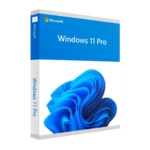
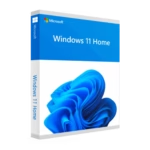
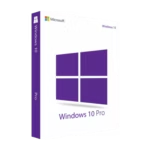



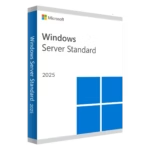
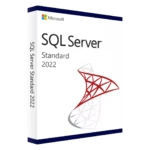
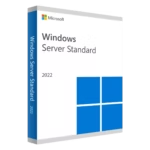



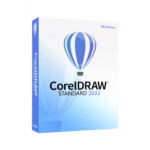

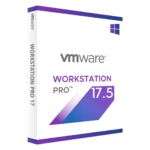
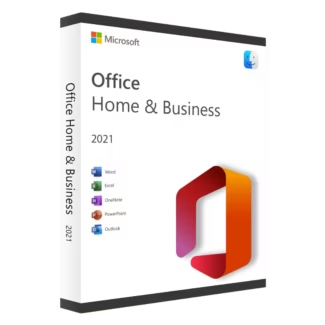
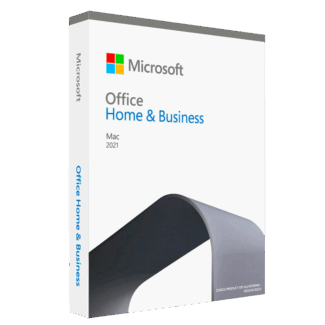
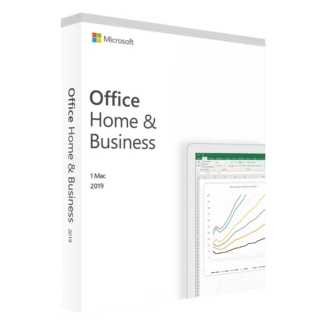
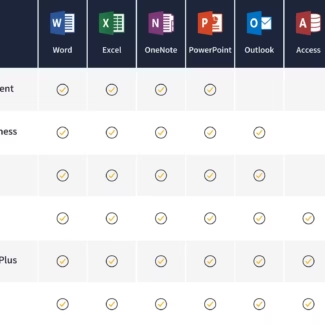
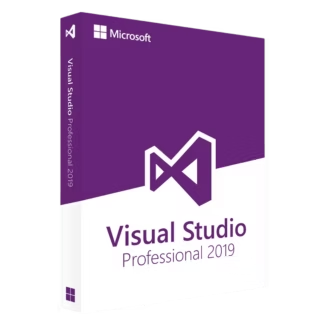
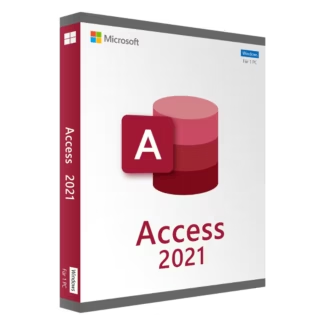
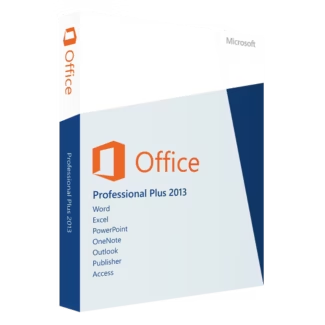
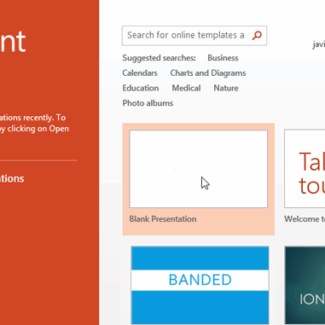
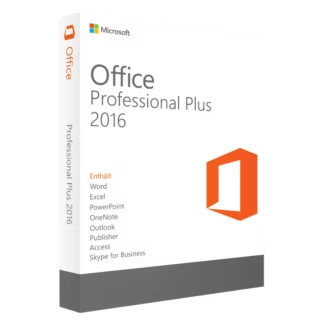
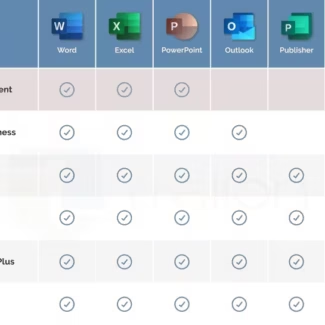
Paula Fernández –
Muy buena suite ofimática. Todas las herramientas son útiles y el rendimiento es constante. Solo mejoraría el tiempo de descarga.
Oscar Lindberg –
Great balance of features and performance. The tools are intuitive, and everything runs without errors or unexpected closures.
Mathilde Roche –
Je recommande ce produit pour sa fiabilité. Il peut être un peu long à démarrer au début, mais ensuite il fonctionne parfaitement.
Lina Sørensen –
Excellent software with a perfect balance between usability and advanced features. It has helped me manage my tasks far more effectively.
Henrik Schuster –
Ein solides und funktionsreiches Produkt. Es könnte ein wenig schneller starten, aber insgesamt eine sehr gute Erfahrung.
Nadia Petrova –
Very satisfied with how stable and quick this suite is. All applications open almost instantly, and I’ve encountered zero compatibility problems.
Caterina Lombardo –
Prodotto valido e affidabile. Richiede un po’ di tempo per essere personalizzato secondo le proprie esigenze, ma poi diventa molto efficiente.
Julian Mercer –
I’ve tried other office software before, but none have matched the reliability and completeness of this one. It has been a smooth experience from day one.
Arnaud Lefèvre –
Produit de qualité avec une interface claire. Quelques petites lenteurs lors de l’ouverture de gros fichiers, mais rien de gênant au quotidien.
Magnus Holm –
One of the best purchases I’ve made for my work setup. It’s dependable, fast, and packed with tools that are practical and easy to learn.