Microsoft Office 2024 Home
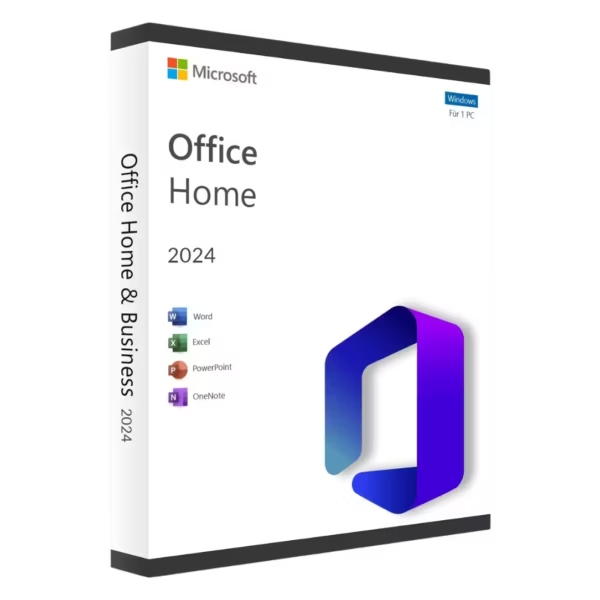

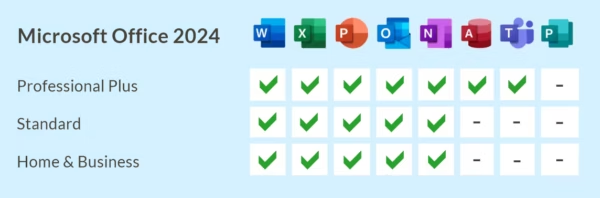
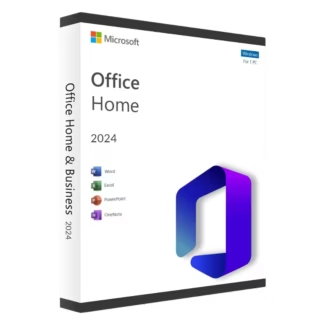

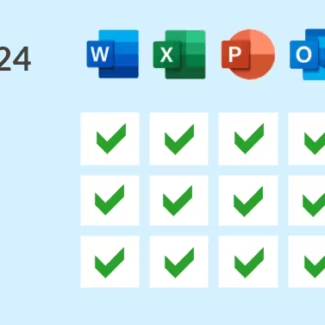
Microsoft Office 2024 Home
$273.90 Original price was: $273.90.$179.90Current price is: $179.90.
Microsoft Office 2024 Home: Essential Apps for Your Family. Includes Word, Excel, and PowerPoint. Buy Now for core home productivity.
Supported payment types:
- Genuine License
- Instant Delivery
- 24/7 Support
- Tax Invoice
- 10% Cashback
- Buyer Protection
Free Shipping & Returns
Money Back Guarantee
Online Support 24/7
Secure Payment
- Description
- Minimum Requirements
- Specifications
- Reviews (32)
Microsoft Office 2024 Home is the ideal choice for home users, freelancers, and students seeking a reliable office solution. With a lifetime bind license for 1 PC or Mac, instant digital delivery, and full compliance with EU resale law (Directive 2009/24/EC), you gain permanent access to premium productivity tools without any subscription costs.
Product Overview – Microsoft Office 2024 Home
- Platform: Windows / Mac
- Edition: Home
- Devices: 1 PC or Mac
- License Type: Bind (linked to Microsoft account)
- License Duration: Lifetime / Perpetual
- Activation Method: Product Key
- Delivery: Instant digital delivery via email
- Support: 24/7 via email and remote session
- Language Support: Multi-language
- Compliance: Full EU resale law compliance
What is Microsoft Office 2024 Home?
This edition offers a powerful, one-time purchase software suite tailored for individual users, students, and families. It provides access to essential Office applications on both Windows and macOS platforms, without recurring subscription fees.
Looking for a business-focused solution? Explore all Microsoft Office options available at Digital License.
What’s Included?
- Word 2024 – Create professional documents with ease
- Excel 2024 – Analyze and visualize data efficiently
- PowerPoint 2024 – Build stunning presentations effortlessly
- Teams 2024 – Communicate and collaborate in real-time
- OneNote 2024 – Capture and organize notes across devices
What’s New?
- Modern Fluent UI interface optimized for Windows 11 and macOS Ventura
- New Excel features: TEXTSPLIT(), TEXTAFTER(), LET(), and LAMBDA()
- Streamlined media integration in PowerPoint presentations
- Faster image imports from Android devices
- Advanced accessibility improvements including real-time captions
Key Features & Benefits
Productivity
Enhance your workflow with fast, reliable apps for document creation, data analysis, communication, and note organization.
Security & Compliance
Protect your files with Microsoft’s advanced encryption technologies. All licenses are fully compliant with European Union software resale laws.
Cloud Compatibility
Store, sync, and share your files safely using OneDrive or SharePoint, or work completely offline whenever you prefer.
AI-Powered Assistance
Work smarter with intelligent suggestions, automated layouts, and real-time analytics integrated into Office applications.
User Experience and Accessibility
Enjoy an intuitive interface with dark mode support, improved contrast options, and voice-activated controls for greater accessibility.
License Information & Activation
After completing your purchase, you will receive an official Microsoft product key by email, along with detailed installation instructions. Activation steps:
- Download the software via the provided secure link
- Install it on your Windows PC or Mac
- Sign in with your Microsoft account and enter your product key to activate
Please note: The bind license is linked to your Microsoft account. This allows you to reinstall the software on the same or a different device as long as you log in with the same account. This license is fully legal under EU Directive 2009/24/EC.
Why Buy from Digital License?
- Instant email delivery after purchase
- Lifetime usage rights with no subscription fees
- 100% legal software according to EU law
- Multilingual 24/7 customer support
- Money-back guarantee if activation fails
Need more features like Outlook and business-grade tools? Consider Microsoft Office 2024 Home & Business for advanced functionality.
FAQs
- Is this a one-time purchase?
- Yes, you pay once and get lifetime access without recurring fees.
- Can I move the license to another device?
- Yes. As a Bind License, the license is tied to your Microsoft account, not your hardware. You can reinstall it on a new device using the same account.
- Is this license legally valid in the EU?
- Yes, all licenses comply fully with EU software resale law.
- Can I use the applications offline?
- Yes, once activated, you can use all Office apps offline at any time.
- Which languages are available?
- The suite supports more than 30 languages, including English, Spanish, German, French, and Italian.
- Do I get software updates?
- Yes, regular security and performance updates are provided by Microsoft during the product’s lifecycle.
- Is this version compatible with Mac?
- Yes, you can install it on a Mac or a Windows PC — your choice.
Installation & Support Information
Every purchase includes:
- Official Microsoft product key
- Secure download link
- Simple installation guide
- Remote technical assistance if needed
- Shop with confidence at Digital License — your trusted partner in Europe
What Is a Bind License?
A Bind License is a Microsoft software license that is attached to your personal Microsoft account instead of being locked to a specific device. This allows you to reinstall the software or move it to another device at any time by signing into your account. It’s fully compliant with EU law (Directive 2009/24/EC) and offers maximum flexibility with lifetime activation rights.
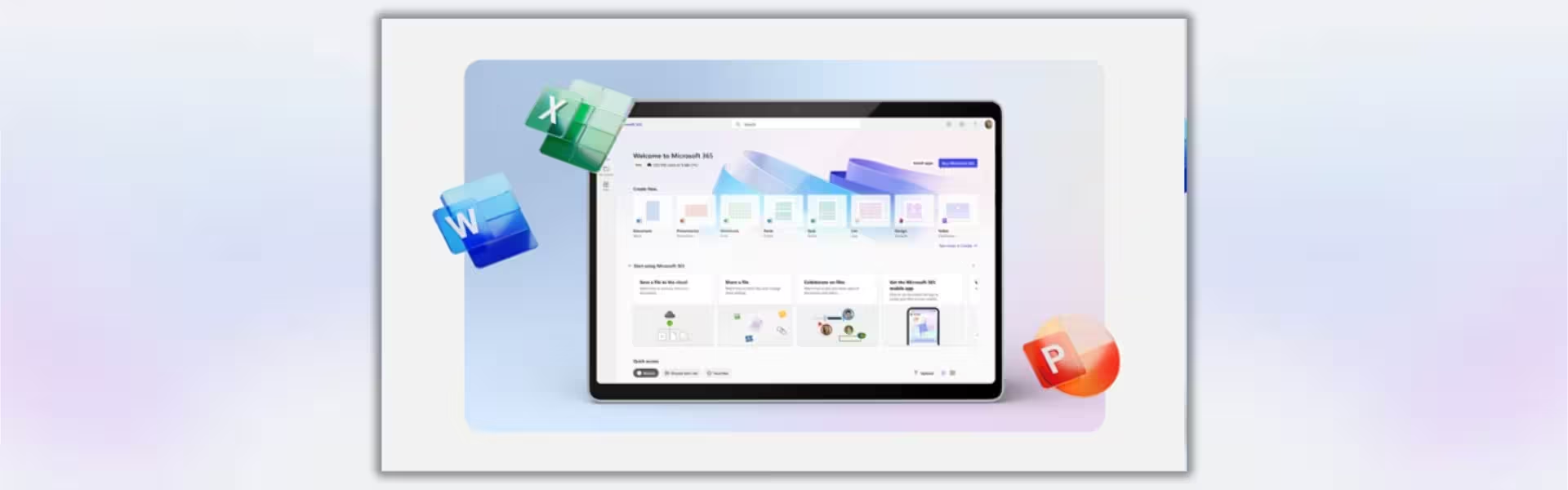
| Component | Requirement |
| Processor | Windows: 1.6 GHz or faster, 2-core processor Mac: Intel processor or Apple Silicon (M1, M2, etc.) |
| RAM | Windows: 4 GB for 64-bit systems Mac: 4 GB |
| Storage | Windows: At least 4 GB of available disk space Mac: At least 10 GB of available disk space on an HFS+ or APFS formatted drive |
| Operating System | Windows 10, Windows 11 macOS Monterey (12), Ventura (13), Sonoma (14) or later |
| Graphics | Windows: DirectX 9 or later with WDDM 2.0 driver Mac: Graphics requirements met by macOS |
| Display | Minimum resolution of 1280 × 768 (Windows and Mac) |
| Browser | Current version of Microsoft Edge, Safari, Chrome, or Firefox |
| Specification | Detail |
|---|---|
| Activation | Single PC (one-time activation) |
| License validity | Lifetime (does not expire after activation) |
| Delivery method | By email within 15 minutes |
| Languages | Multilingual |
32 reviews for Microsoft Office 2024 Home
| 5 star | 68 | 68% |
| 4 star | 31 | 31% |
| 3 star | 0% | |
| 2 star | 0% | |
| 1 star | 0% |
Show reviews in all languages (62)
How it Works

1 – Buy
Shop securely with SSL encryption.

2 – Receive
You will receive the license key and download link.

3 – Download
Download and install the software.

4 – Activate
Enter the license key to the software.
Related Products
Microsoft Visio Professional 2021
Microsoft Project Professional 2021
Microsoft Visio Professional 2019
Microsoft Project Professional 2019
Microsoft Office 2016 Professional Plus
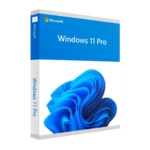
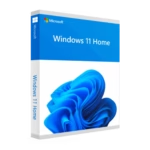
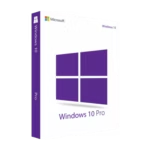



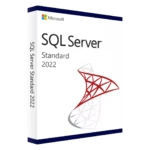
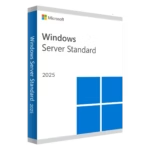
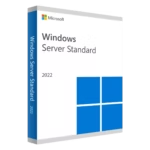



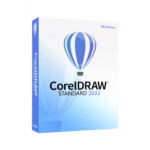

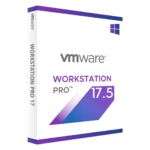
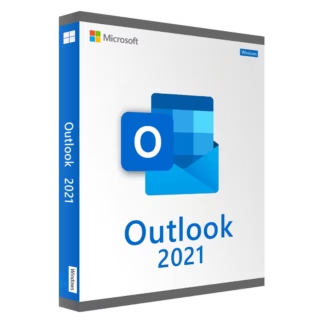
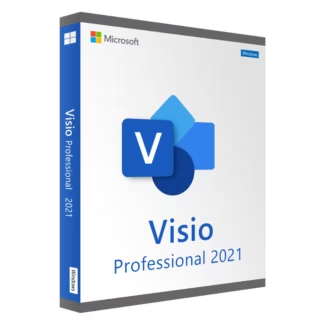

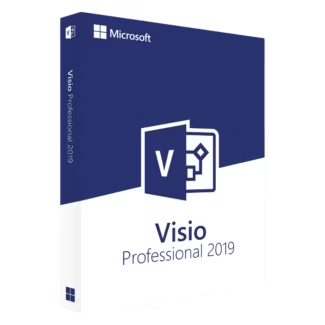

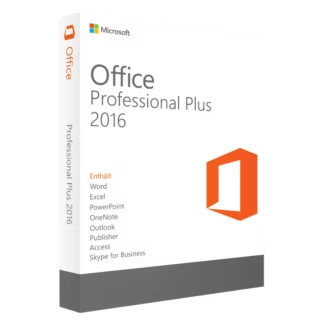
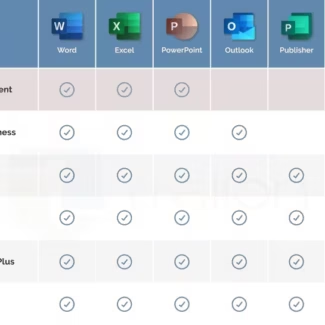
Dritan Vllahu –
Everything installed and activated easily. I use Word and Excel every day and I haven’t had any issues. It feels faster than my old Office 2019 version.
Abdellah Karim –
Great product overall. Easy to install and the key worked perfectly. I especially like the new collaboration tools in Word. Definitely an upgrade worth making.
Hildur Magnusdottir –
Impressed by the performance and the clean design. Office 2024 Home makes everything smoother, from typing to formatting. Activation was instant with no issues.
Zubair Rahimi –
Very easy to use. Activation was fast and I got the full suite running in under 15 minutes. Perfect for writing, spreadsheets, and creating slides. Highly recommended.
Katariina Saar –
Everything functions as expected. A solid choice for any home user who needs Word, Excel, and PowerPoint regularly. Interface is elegant and improved. Only wish it included Access too.
Reza Golmohammadi –
I use it daily for personal tasks and part-time remote work. Office 2024 is fast and consistent. No bugs, no crashes. I love the new layout in Word especially.
Enkelejd Metaj –
Great performance. Very fast to launch apps, and the setup was easy. Took less than 10 minutes to install and activate. This is definitely a reliable version for home users.
Noor Yazdan –
Office 2024 Home is an excellent suite. My favorite improvements are in Excel and Outlook. Much better organization tools and performance overall. Five stars without hesitation.
Samvel Hakobyan –
Solid performance across all apps. I appreciate the improved templates and better dark mode. It was worth upgrading from my previous version. Very satisfied so far.
Ljubica Stepanovic –
Perfect package for home users. I like how fast everything loads and the refined UI. Word feels especially optimized and lightweight. No issues with my activation key either.