- Home
- Microsoft Office LicensesMicrosoft Office Suites LicensesMicrosoft Office 2024 Licenses
- Microsoft Office 2024 Standard
Microsoft Office 2024 Standard
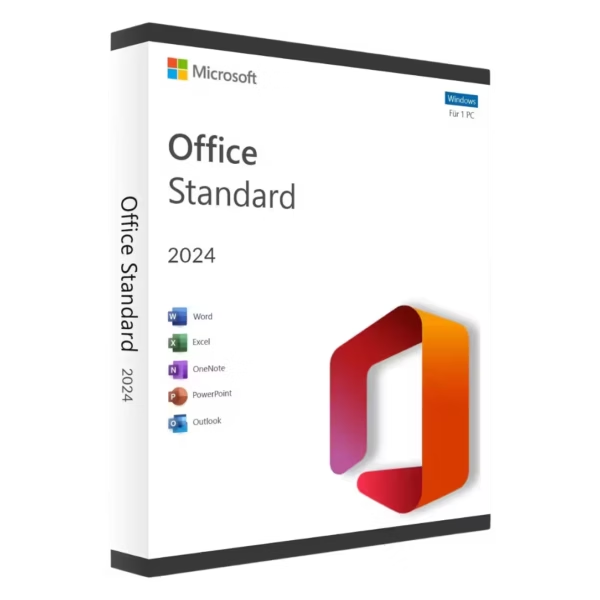

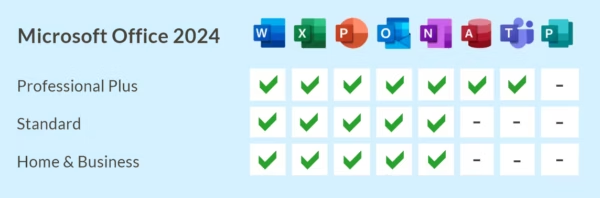
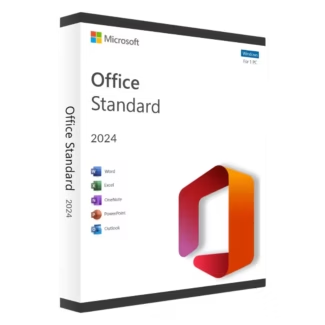

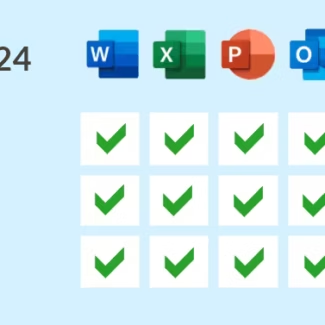
Microsoft Office 2024 Standard
249.90 € Original price was: 249.90 €.22.90 €Current price is: 22.90 €.
Microsoft Office 2024 Standard: Core Productivity Tools for Business. Includes Word, Excel, PowerPoint, Outlook, and Publisher. Buy Now for essential business software.
Supported payment types:
- Genuine License
- Instant Delivery
- 24/7 Support
- Tax Invoice
- 10% Cashback
- Buyer Protection
Free Shipping & Returns
Money Back Guarantee
Online Support 24/7
Secure Payment
- Description
- Minimum Requirements
- Specifications
- Reviews (56)
Microsoft Office 2024 Standard is a reliable LTSC edition of the classic productivity suite, designed for long-term performance in business environments. With a lifetime license for 1 Windows PC and no subscription fees, it offers consistent functionality and offline access. Delivered instantly by email, it is also fully compliant with EU software resale law (Directive 2009/24/EC).
Product Overview
- Platform: Windows
- Edition: Standard (LTSC)
- License Type: LTSC (non-subscription)
- Devices: 1 PC
- License Duration: Lifetime / Perpetual
- Activation Method: Product Key
- Delivery: Instant digital delivery via email
- Support: 24/7 via email and remote session
- Language Support: Multi-language
- Compliance: EU resale law compliant (Directive 2009/24/EC)
What is Microsoft Office 2024 Standard?
Office 2024 Standard (LTSC) is the ideal solution for businesses, educational institutions, and professionals who prioritize stability and predictability. It’s a one-time purchase that gives you permanent access to Microsoft’s core productivity tools—without being affected by frequent feature changes or cloud dependency.
Note that this edition is for Windows only. Need Office for Mac? Explore Office 2024 Home & Business.
What’s Included
- Word 2024 – Professional document creation with AI-powered formatting tools
- Excel 2024 – Dynamic calculations, charts, and intelligent data analysis
- PowerPoint 2024 – Create engaging slides with transitions and multimedia content
- Outlook 2024 – Email, calendar, and contact integration in one app
- OneNote 2024 – Capture ideas, notes, and project planning efficiently
- Publisher 2024 – Build brochures, newsletters, and marketing materials (Windows only)
What’s New in Office 2024 Standard?
- Updated Fluent UI designed for modern Windows 11 experiences
- New Excel functions: LAMBDA(), TEXTSPLIT(), and more powerful formula tools
- Better PowerPoint integration with Microsoft Stream for embedded videos
- Enhanced OneDrive access for syncing documents securely across devices
- Accessibility features like subtitle generation, contrast themes, and keyboard support
Key Features & Benefits
Productivity
With Office 2024 Standard, you work smarter—not harder. Applications load fast, run offline, and keep your workflow consistent from day one.
Security & Compliance
This license is 100% legally compliant within the European Union, and your data stays protected thanks to Microsoft’s integrated security standards.
Cloud Compatibility
Office 2024 works perfectly offline but allows optional cloud syncing through OneDrive and SharePoint when needed for collaboration or backup.
AI-Powered Tools
AI features like Smart Lookup, Excel formula hints, and PowerPoint Designer save you time and elevate content quality effortlessly.
User Interface & Accessibility Enhancements
Refined visuals, dark mode support, and better accessibility controls ensure every user has a modern and inclusive experience.
License Information & Activation
After checkout, you’ll receive a genuine Office 2024 Standard product key via email. To activate your software:
- Use the provided download link to get the installer
- Install on your Windows PC
- Open any Office app and enter the product key when prompted
This LTSC license is intended for use on one device and is not transferable once activated. All licenses are acquired and distributed in accordance with Directive 2009/24/EC.
Why Buy Microsoft Office 2024 Standard from Digital License?
- Instant digital delivery via email within minutes
- One-time payment – no monthly or annual fees
- Lifetime access to a stable Office suite
- Multilingual 24/7 support from our team
- Activation guarantee or your money back
- Fully legal resale under EU law
Frequently Asked Questions – Office 2024 Standard
- Is this a one-time purchase?
- Yes. Pay once and use it for life—no subscriptions needed.
- Can I transfer this license to another device?
- No. The license is locked to the first PC where it is activated.
- Is this license legal in the EU?
- Absolutely. It meets all conditions set by EU Directive 2009/24/EC.
- Does the software work offline?
- Yes. After activation, all apps can be used fully offline.
- What languages are supported?
- Office 2024 is available in multiple languages, including English, Spanish, German, Polish, and more.
- Will I receive updates?
- Yes. You’ll receive stability and security updates for the supported lifecycle.
- Is this compatible with macOS?
- No. Office 2024 Standard works on Windows only.
Need Mac support? Check other Microsoft Office editions.
Installation & Support Info
Every order includes:
- Official Microsoft Office 2024 Standard product key
- Secure download link for Windows
- Step-by-step activation instructions
- Access to remote setup support if needed
- Buy with confidence from Digital License – fully compliant in the EU
What Does “LTSC License” Mean?
An LTSC license (Long-Term Servicing Channel) offers lifetime usage with long-term stability and no feature updates—only essential security fixes. It’s ideal for professional environments that need reliability without constant changes. This license is 100% legal under EU Directive 2009/24/EC, making it a safe and compliant option for long-term users across the EU.
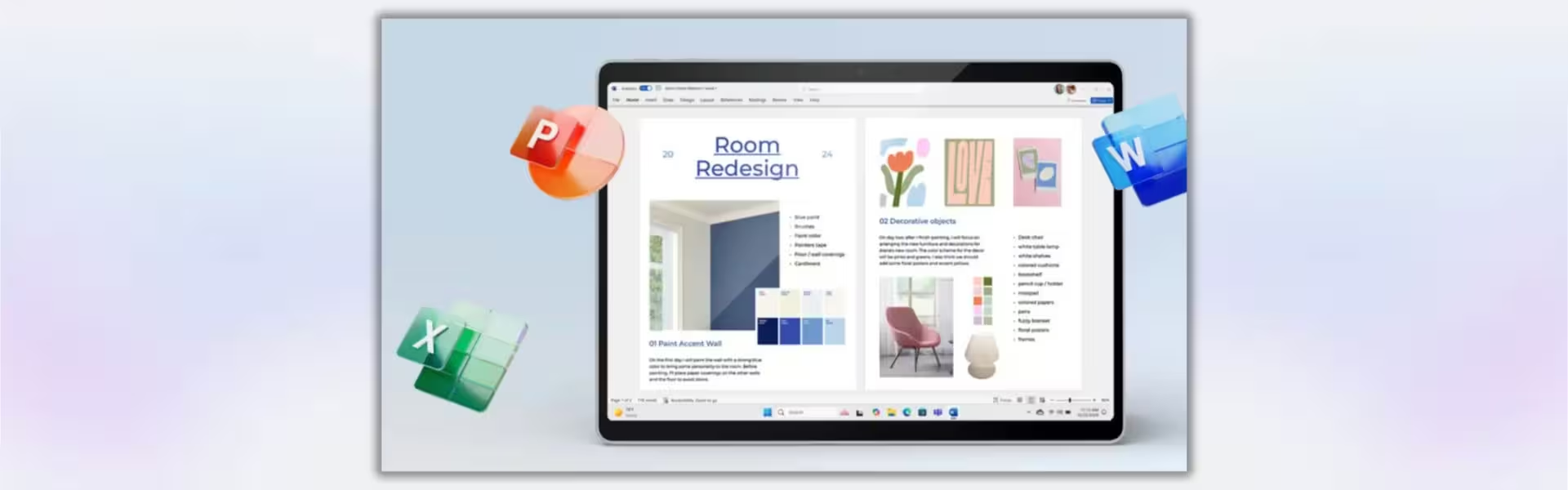
| Component | Requirement |
| Processor | 1.6 GHz or faster, 2-core processor |
| RAM | 4 GB for 64-bit systems; 2 GB for 32-bit systems |
| Storage | At least 4 GB of available disk space |
| Operating System | Windows 10, Windows 11, Windows Server 2019, 2022, or 2025 |
| Graphics | DirectX 9 or later with WDDM 2.0 or higher driver |
| Display | Minimum resolution of 1280 × 768 |
| Browser | Current version of Microsoft Edge, Chrome, Firefox, or equivalent |
| Specification | Detail |
|---|---|
| Activation | Single PC (one-time activation) |
| License validity | Lifetime (does not expire after activation) |
| Delivery method | By email within 15 minutes |
| Languages | Multilingual |
56 reviews for Microsoft Office 2024 Standard
| 5 star | 98 | 98% |
| 4 star | 1 | 1% |
| 3 star | 0% | |
| 2 star | 0% | |
| 1 star | 0% |
How it Works

1 – Buy
Shop securely with SSL encryption.

2 – Receive
You will receive the license key and download link.

3 – Download
Download and install the software.

4 – Activate
Enter the license key to the software.
Related Products
Microsoft Office 2021 Professional Plus Bind
Microsoft Office 2019 Professional Plus Bind
Microsoft Office 2016 Professional Plus Bind
Microsoft Visio Professional 2019
Microsoft Office 2010 Professional Plus
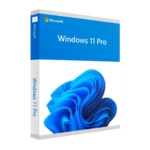
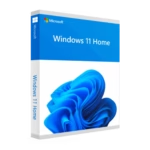
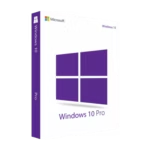



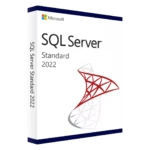
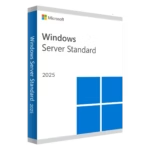
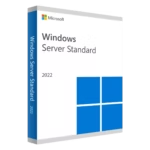




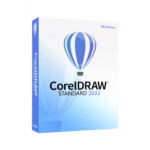
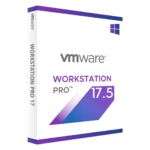
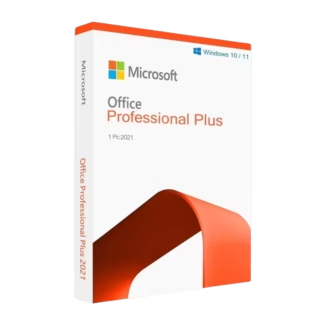
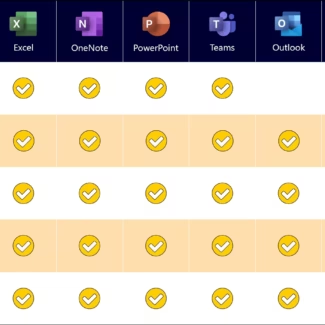

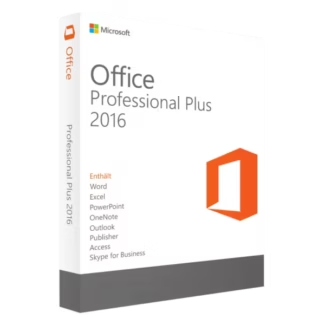
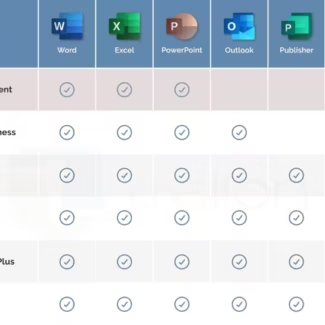
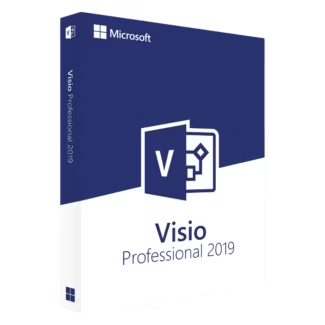
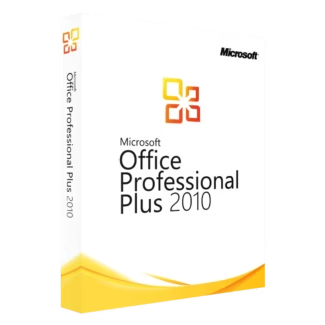
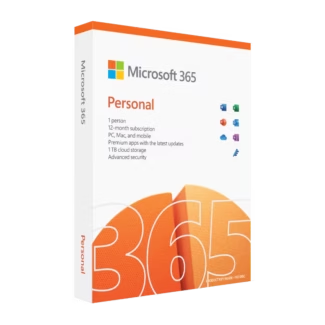
Salma Benali –
Received the digital license almost instantly. Setup was simple, and now I have all the Office apps I need for work and study. Loving the performance improvements over the older version.
Tiago Correia –
Everything went as expected: fast delivery, clear instructions, and smooth activation. The updated design feels more modern and user-friendly, which I appreciate.
Larisa Popescu –
Excellent experience! The license key worked right away, and installation took less than 10 minutes. I work a lot in Excel, and the new version handles large spreadsheets much better.
Bilal Farhan –
The purchase process was quick and straightforward. Within minutes, I had my product key and activated everything. I especially like the improved interface in PowerPoint and how much faster Outlook loads now.
Matilde Jensen –
Very happy with this version! Installation was quick, activation worked instantly, and all the classic apps feel smoother and faster. Word and Excel in particular are better integrated with cloud tools, which really helps my daily workflow.
James –
Simple, light, and perfect for everyday tasks!