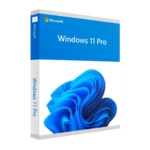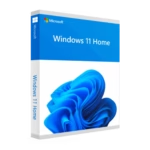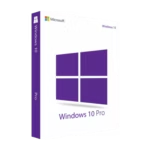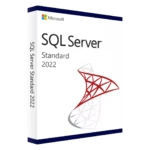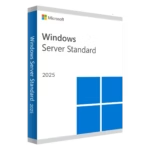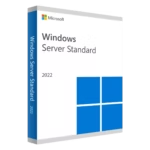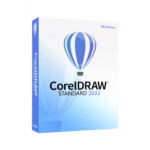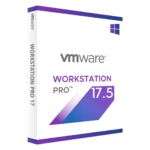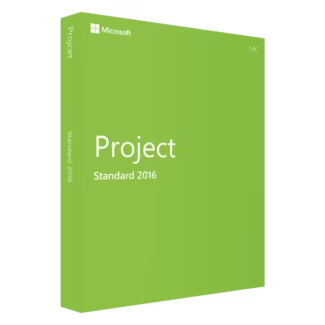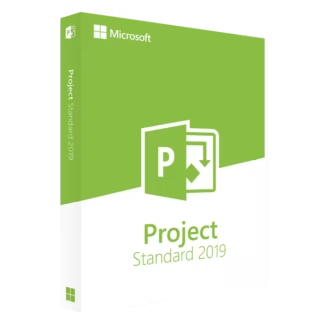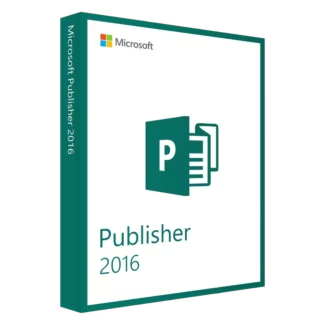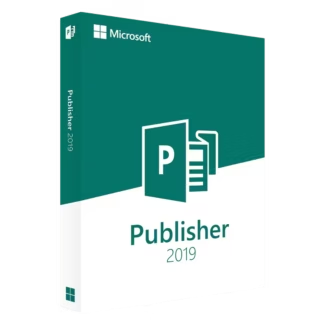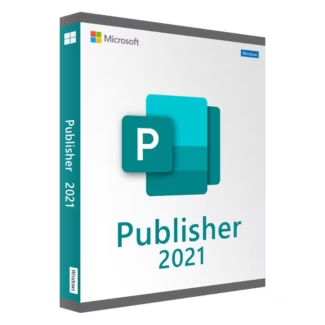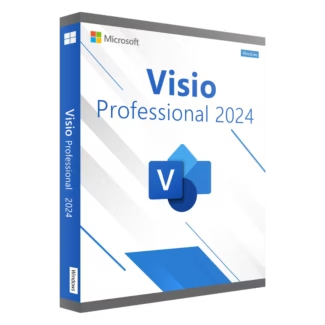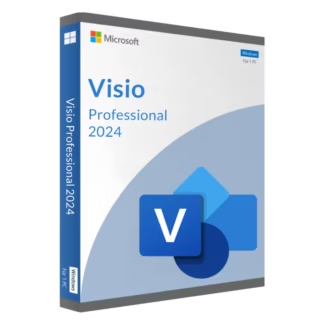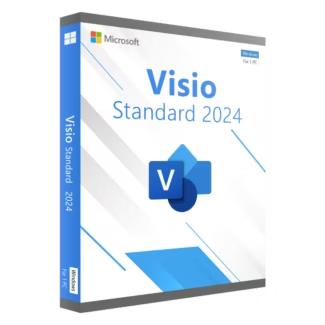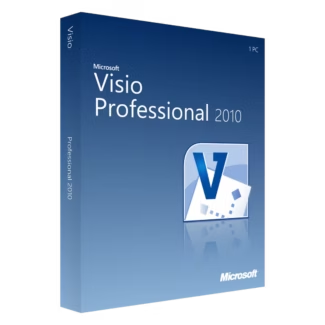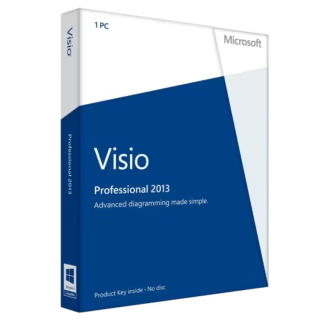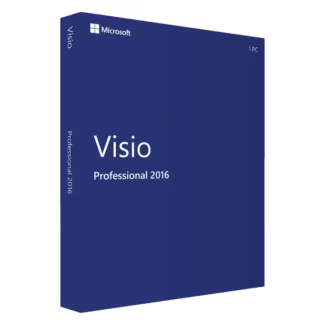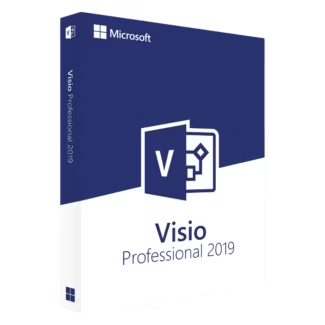Benefits of Having a Microsoft Office License
Owning an original Microsoft Office license brings many advantages. First and foremost, you’ll have full access to all features of the software with no restrictions, activation warnings, or risk of being blocked. This is essential if you work with important documents or use Excel for calculations, reporting, or financial planning.
When you buy a Microsoft Office license, you also gain the right to install and use the software on your device without any time limitations. The licenses we offer are perpetual, meaning you don’t need to renew them yearly and can use them as long as you keep the same device or operating system.
Another key benefit is the suite’s compatibility and stability. Modern Office versions run smoothly on Windows 10 and Windows 11 and receive regular updates to improve security and performance.
Additionally, Microsoft Office licenses allow integration with OneDrive, Microsoft Teams, and other cloud platforms, making it easy to collaborate and access your files remotely.
Finally, a digital Office product key is very easy to manage. You’ll receive your code by email, with no need to wait for physical shipping. This speeds up the process and lets you start working within minutes.
Why Buy Microsoft Office Keys from Digital License?
Digital License is a store specialized in selling original software with instant delivery. When you choose to buy an Office key from us, you’re guaranteed a legitimate product that activates directly on Microsoft’s servers.
Unlike other platforms, we don’t sell modified software or reused licenses. Every Microsoft Office license we offer is unique, valid, and secure. Plus, the purchase process is very simple: choose the version you need, complete the payment, and receive your key in less than 5 minutes.
Our team also provides clear activation instructions and can help you download and install Microsoft Office from the official website. If you have any questions, we offer fast, free, and personalized technical support.
Thousands of customers across Europe have already chosen Digital License to buy Microsoft Office licenses without hidden fees or complications. We also accept multiple payment methods and issue invoices for both personal and professional use.
Investing in a genuine key protects your work, your data, and your peace of mind. That’s why every purchase from Digital License includes a functionality guarantee and post-sale support.
How to Activate Your Microsoft Office License – Step-by-Step Guide
Activating your Microsoft Office license is a simple and fast process. Once you receive your Office product key, just follow these steps:
1. Go to the official site: https://setup.office.com
2. Sign in with your Microsoft account (or create one if needed)
3. Enter the Office product key we sent you by email
4. Link the license to your account and select your language and version
5. Download and install Microsoft Office on your device
Once the installation is complete, simply sign in with the same account to activate the suite. Your Office package will be fully functional and linked to your user, allowing you to reinstall it in the future if you switch devices.
This process applies to all Office versions available in our store. If you run into any issues, you can count on our support team to assist you.