- Home
- Windows Operating System LicensesWindows 10 Operating System Licenses
- Windows 10 Education
Windows 10 Education


Windows 10 Education
$109.90 Original price was: $109.90.$13.90Current price is: $13.90.
Windows 10 Education: Enhanced Security & Collaboration for Education. Advanced learning tools, streamlined classroom management, optimized for student success. Upgrade now.
Supported payment types:
- Genuine License
- Instant Delivery
- 24/7 Support
- Tax Invoice
- 10% Cashback
- Buyer Protection
Free Shipping & Returns
Money Back Guarantee
Online Support 24/7
Secure Payment
- Description
- Minimum Requirements
- Specifications
- Reviews (1)
Windows 10 Education is a high-performance operating system designed for the Windows platform, tailored for students, teachers, and academic institutions. It comes with a lifetime license, instant digital delivery, and 100% compliance with EU Directive 2009/24/EC.
Overview of Windows 10 Education
- Platform: Windows
- Edition: Education
- License Type: Retail
- Devices: 1 device
- License Duration: Lifetime
- Activation Method: Online activation
- Delivery: Instant digital delivery via email
- Support: Email and remote assistance
- Language Support: Multi-language
- Compliance: Fully legal resale under EU Directive 2009/24/EC
What Is Windows 10 Education?
Windows 10 Education is a robust, feature-rich operating system based on Windows 10 Enterprise, tailored for the needs of students and educators. Whether you’re studying remotely or managing a classroom, this edition offers powerful tools and enterprise-grade security at an academic price point.
Looking for a simpler edition or companion tools for study? Try Office for Mac or explore our Project software for academic planning and collaboration.
Included Features in Windows 10 Education
- BitLocker Encryption: Protect your data with enterprise-level encryption.
- Remote Desktop: Connect to your PC from anywhere for flexible access.
- Microsoft Store for Education: Access curated apps and tools for learning.
- Group Policy Management: Advanced admin controls for classrooms or labs.
- Assigned Access: Limit user access to specific apps or environments.
New Features in Windows 10 Education
- Improved Cortana Integration: Enhanced productivity through voice and context recognition.
- Windows Hello: Biometric authentication for secure and fast login.
- Task View & Timeline: Easy multitasking and session history navigation.
- DirectAccess: Seamless connection to academic networks without VPN.
- Enhanced UI & Touch Support: Optimized interface for tablets and 2-in-1 devices.
Key Features & Benefits of Windows 10 Education
Security & Compliance
You get full enterprise-grade protection with tools like BitLocker and Defender. Plus, the retail license is 100% legal under EU law through Directive 2009/24/EC.
Performance & Virtualization
Windows 10 Education delivers top-tier performance with support for Hyper-V and efficient RAM usage—ideal for demanding educational software.
Remote Access Tools
Built-in Remote Desktop and DirectAccess features make it easy to work or teach remotely without compromising security.
Productivity & Efficiency
Task View, Windows Ink, and integration with Microsoft 365 help you manage schoolwork, projects, and research efficiently.
One-Time Ownership
With a lifetime license, there are no recurring fees or subscriptions. Buy once and own it forever for a single device.
How to Activate Your Windows 10 Education License
- Download the software
- Install it on your device
- Go to Settings > Activation
- Enter your product key and activate online
Why Buy Windows 10 Education from Digital License?
- Instant delivery via email within minutes
- Lifetime license with no subscription
- Remote support and installation help included
- 100% legal resale under EU Directive 2009/24/EC
- Refund guarantee if activation fails
FAQs About Windows 10 Education
- Is this a lifetime license?
- Yes, this is a genuine lifetime license with no subscription or renewal required.
- Is the product key transferable?
- Yes, it’s a retail key, meaning it can be transferred to another device if needed.
- Is this license legal in the EU?
- Absolutely. This is a 100% legal license under EU Directive 2009/24/EC.
- What happens if I can’t activate the key?
- You’ll receive remote activation support and a full refund guarantee if it fails.
- Is Windows 10 Education suitable for home use?
- Yes, though it’s designed for academic environments, it’s ideal for advanced users at home too.
- Does this include updates?
- Yes, you’ll receive continuous updates from Microsoft as long as Windows 10 is supported.
Installation & Support for Windows 10 Education
- Official product key sent via email
- Secure download link from Microsoft or our servers
- Step-by-step instructions included
- Remote setup help available
- Buy with confidence from a verified EU software license reseller
What Does “Retail License” Mean?
A retail license grants you permanent ownership of the software. Unlike OEM or volume licenses, it can be reinstalled and transferred between devices. It’s ideal for users who may upgrade or replace hardware. This license type is 100% legal under EU Directive 2009/24/EC – a secure and compliant choice for all EU customers.

| Component | Requirement |
| Processor | 1 GHz or faster with at least 2 cores or system-on-a-chip (SoC) |
| RAM | 1 GB for 32-bit or 2 GB for 64-bit |
| Storage | 16 GB for 32-bit or 20 GB for 64-bit |
| Operating System | Windows 10 Education |
| Graphics Card | DirectX 9 or later with WDDM 1.0 driver |
| Display | 800 × 600 resolution or higher |
| Specification | Detail |
|---|---|
| Activation | Single PC (one-time activation) |
| License validity | Lifetime (does not expire after activation) |
| Delivery method | By email within 15 minutes |
| Languages | Multilingual |
1 review for Windows 10 Education
| 5 star | 100 | 100% |
| 4 star | 0% | |
| 3 star | 0% | |
| 2 star | 0% | |
| 1 star | 0% |
How it Works

1 – Buy
Shop securely with SSL encryption.

2 – Receive
You will receive the license key and download link.

3 – Download
Download and install the software.

4 – Activate
Enter the license key to the software.
Related Products
Windows 11 Pro for Workstations
Windows 10 Pro for Workstations
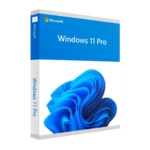
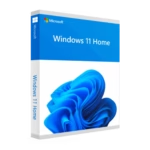
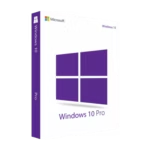



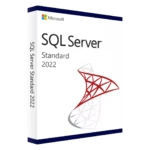
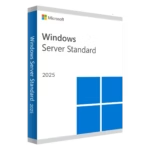
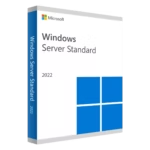



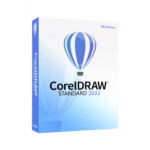

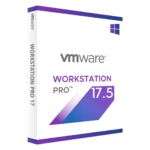
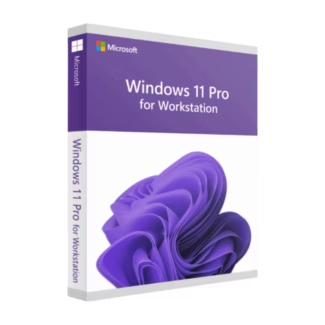

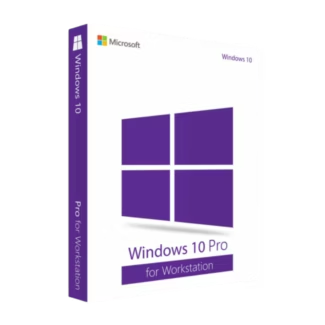

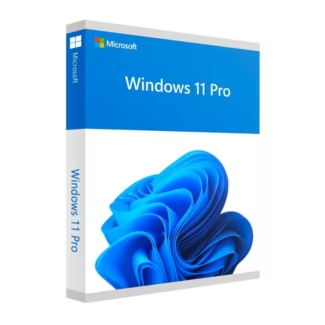
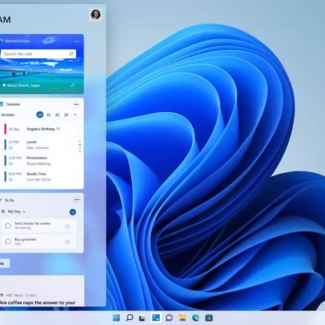
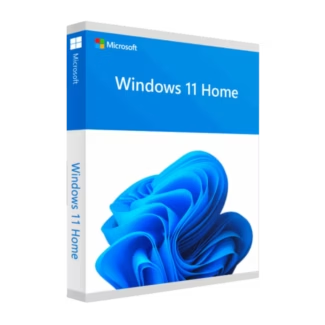
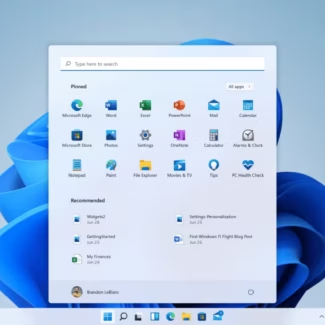


Tom Kaplan –
Great tools for schoolwork and very secure system!