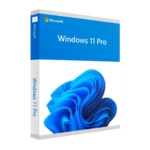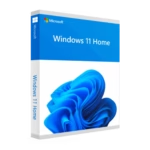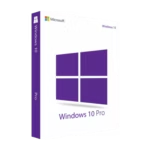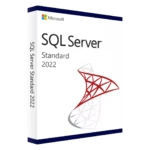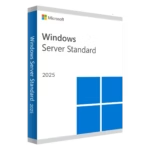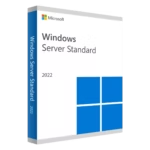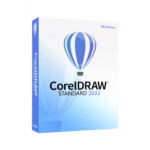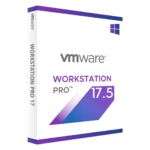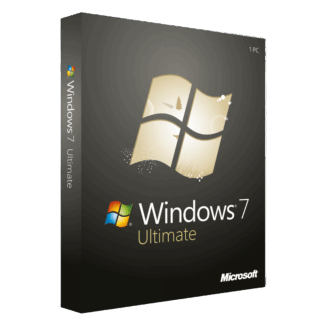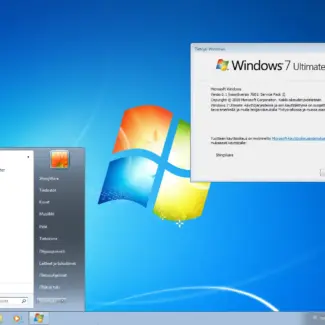Benefits of Having a Windows 7 License
A valid Windows 7 license allows you to enjoy a complete and stable user experience. Although Microsoft has ended general support, many users still rely on this system to run custom apps or hardware incompatible with newer versions.
One of the main advantages of the Windows 7 operating system is its smooth performance on low-spec machines. It’s ideal for older PCs with limited RAM or older processors, as it requires fewer resources than modern Windows versions.
In addition, buying and activating Windows 7 eliminates annoying activation messages and gives you access to essential features like compatibility mode, the classic Start menu, the media library, and the Aero interface—still loved by many users.
It’s also worth noting that an official license lets you reinstall the OS when needed without losing the validity of your key. This is especially useful in professional environments where constant reliability is crucial.
Why Buy Windows 7 Keys from Digital License?
At Digital License, we provide a simple, secure, and legal way to buy Windows 7. Our digital keys are 100% original and delivered instantly via email, along with clear activation instructions.
All our Windows 7 licenses are verified and fully compatible with official installations of the OS. We do not sell modified software or pirated versions. Our priority is to offer you a reliable and high-quality solution.
Plus, when you shop in our store, you’ll receive personalized service and free technical support. If you have questions about installation, activation, or compatibility, our team is ready to help anytime.
Thousands of customers across Europe have already trusted our products to activate their operating systems quickly and legally. With Digital License, you’re guaranteed a smooth and transparent experience.
How to Activate Your Windows 7 License – Step-by-Step Guide
Activating your Windows 7 license is easy with our guide. Once you receive the key via email, follow these steps:
1. Click the Start button and open Control Panel
2. Go to System and Security > System and select “Activate Windows now”
3. Enter the product key we’ve sent you (25 characters)
4. Wait a few seconds while the validation completes.
Once the process finishes, your Windows 7 OS copy will be fully activated and functional. If you need a clean install, you can download the official ISO image from Microsoft’s website or another trusted source and follow the same activation steps.
Remember, when you buy Windows 7 from Digital License, you always receive an original copy that’s reusable after reinstallation and fully compatible with Microsoft’s official tools.