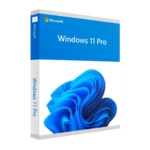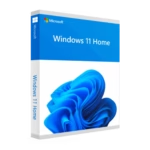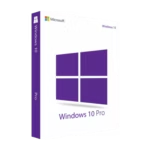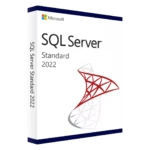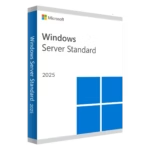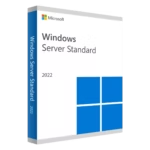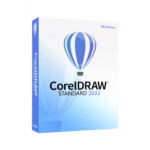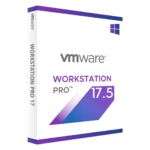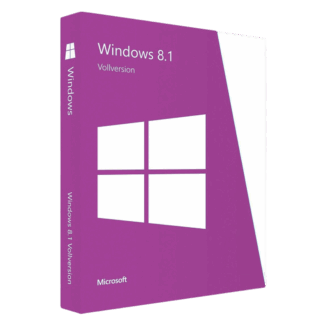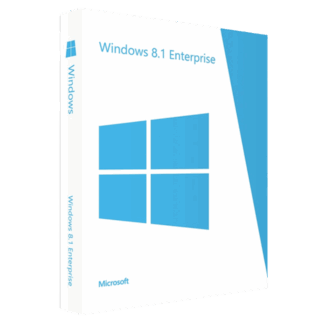Benefits of Having a Windows 8 License
A valid Windows 8 license gives you access to all system features with no restrictions or activation warnings. This OS was designed for smooth performance, even on devices with limited resources. It’s ideal for laptops and older PCs that still handle everyday tasks effectively.
Windows 8 includes features like fast boot, enhanced integration with cloud services (OneDrive), quick access to apps from the Start screen, and optimization for touchscreens. It remains compatible with a wide range of software and hardware, making it a solid option for users who don’t wish to upgrade to newer versions.
By purchasing the digital version of Windows 8, you also gain flexibility: you can activate the system at any time, reinstall it if needed, and always retain your product key. It’s an affordable, secure, and practical solution for users who prefer the familiar interface and balanced performance of this edition.
Why Buy Windows 8 Keys from Digital License?
At Digital License, we offer you the chance to buy Windows 8 quickly, 100% online, with instant delivery. All our keys are original, legal, and compatible with direct Microsoft activation. We also avoid middlemen and extra fees, allowing us to offer competitive prices and a fast process.
The Windows 8 license you purchase from our store will be delivered by email within minutes, along with a detailed activation guide. This means you can install and activate the OS the same day, with no need for shipping or installation discs.
Our team is also available to assist you every step of the way. If you have questions about compatibility, system requirements, or activation, our free technical support will help you quickly and effectively.
Thousands of users across Europe have already trusted us for their software licenses. By choosing Digital License, you get a genuine product—free of risks or complications.
How to Activate Your Windows 8 License – Step-by-Step Guide
Activating your Windows 8 license is a quick and simple process. Once you’ve received your digital key, just follow these steps:
1. Open the Settings menu and go to System > Activation
2. Click “Change product key”
3. Enter the 25-character key provided by Digital License
4. Confirm and wait a few seconds while the system validates your license
Once the process is complete, your Windows 8 OS will be fully activated with full access to all features. If you are doing a clean installation, you can download the official ISO image from Microsoft’s website and use it to create a USB or DVD installation media.
During the installation, you’ll be prompted to enter your key and activate the system immediately. This way, you can enjoy a safe, stable, and legal environment from the very start.